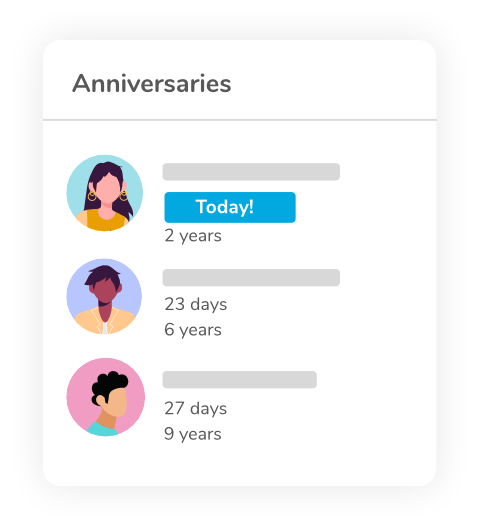Boost collaboration in your teams with social intranet features
Connect your teams to their work and each other, by building themed communication spaces that empower people to share ideas, have conversations, and collaborate. Integrated digital workplace and intranet software apps add an extra dimension to your collaboration areas, helping staff to chart progress, add feedback, engage with each other, and subscribe to updates.
Book a demoCreate channels for every conversation
Keep your conversations focussed and your information organised by creating different channels for each department, team, topic, project, or interest – the choice is yours. Staff can easily engage with conversations, subscribe to updates, and share their expertise in the channels that interest them most.
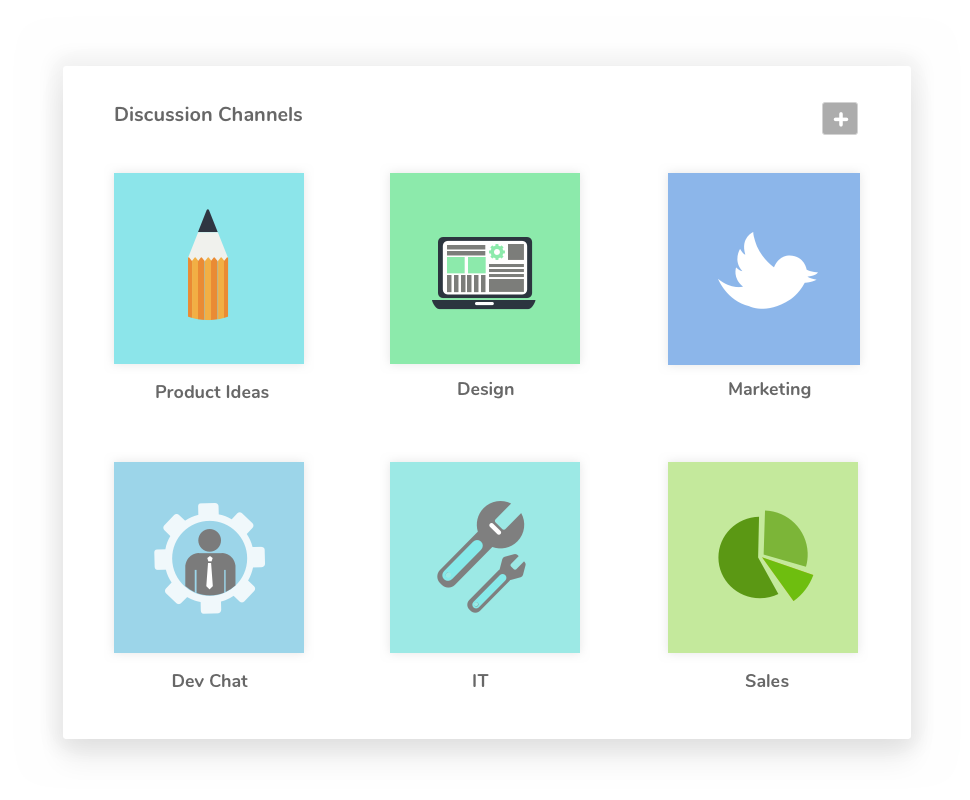
Collaborate from any location
Whether your workforce is entirely office-based, 100% remote, or somewhere in between, our collaboration tools enable your staff to work together and communicate from anywhere. Our intranet platform can be accessed from desktop, mobile, or your own native mobile app, so teams can collaborate on-the-go.

Improve communication flows with @mention technology
Reduce internal emails and improve communication flows using our tagging technology. Staff can @mention each other in conversations, making it easier for employees to bring their coworkers into the discussion.
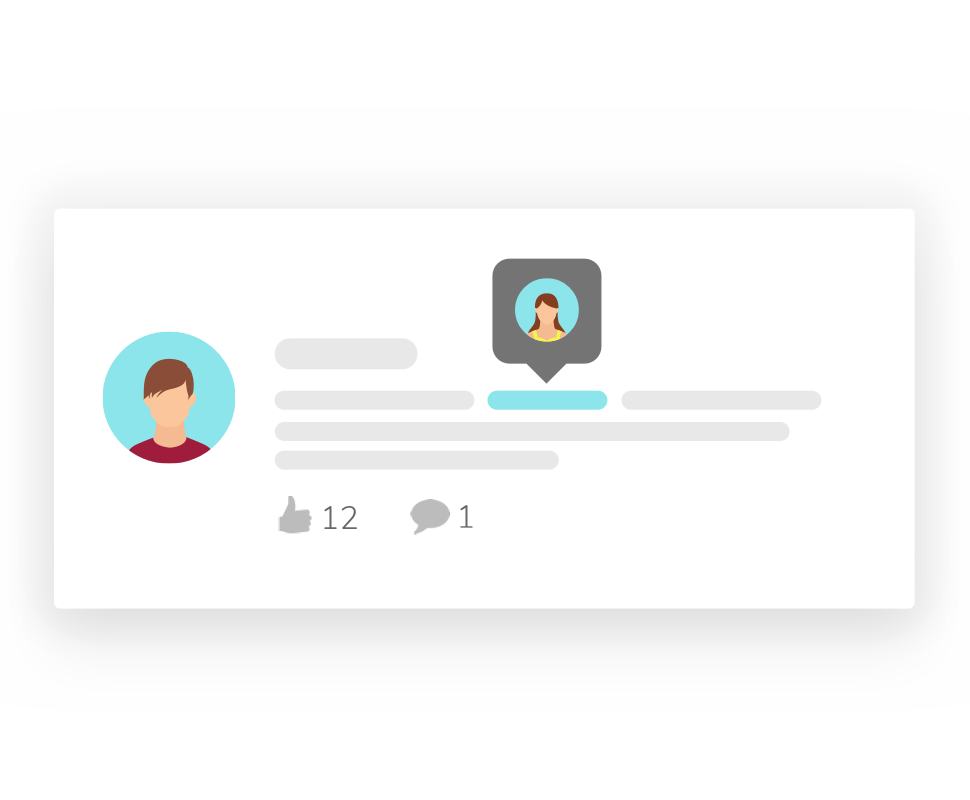
Engage with ideas using social media inspired features
Interact with staff posts using familiar social media inspired tools such as comments, likes, and @mentions. This promotes a culture of collaboration, where staff are encouraged to share ideas and endorse those made by others.
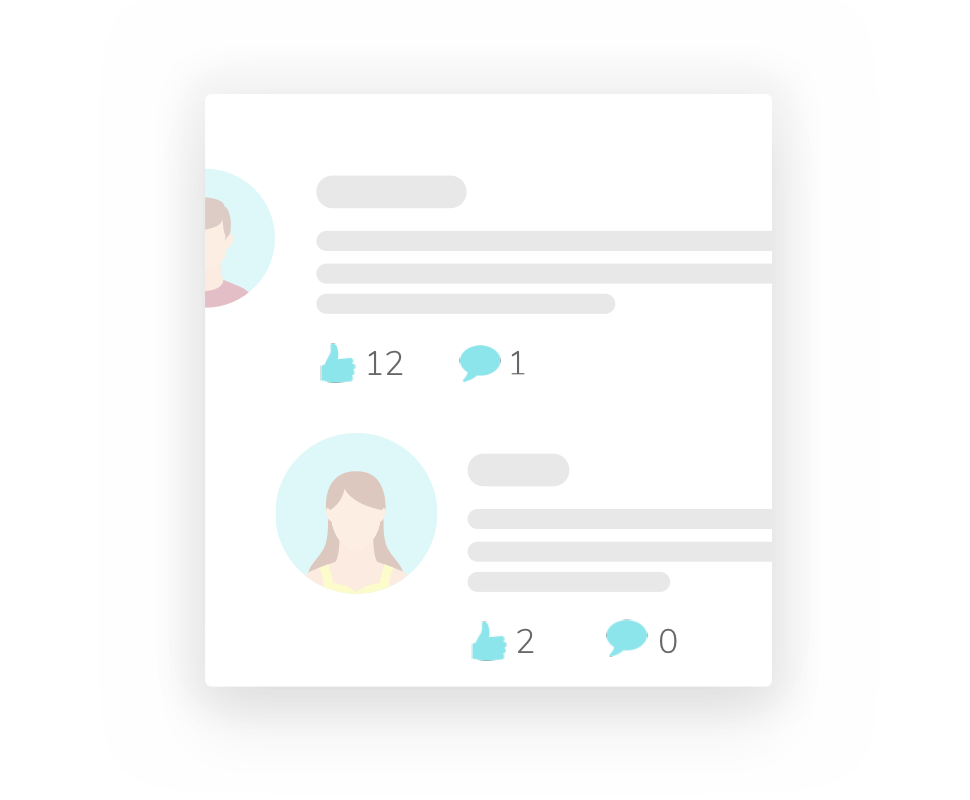
Build your own corporate social network
Turn your conversation channels into an interactive corporate social network by embedding them into departmental pages or your intranet homepage, making it quicker for staff to engage with discussions, see a feed of the latest comments, and share photos and links.
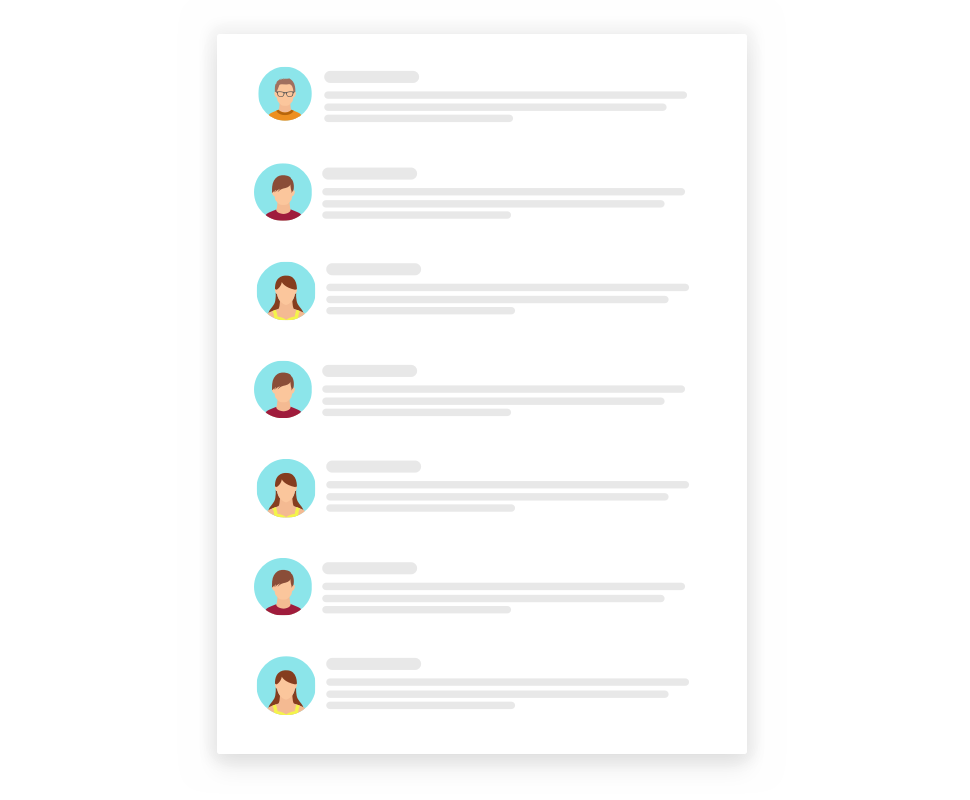
Make every meeting productive
Use collaboration software after every meeting to record action items and give staff the opportunity to share any feedback. This keeps meetings productive, organised, and makes sure important conversations are never lost.
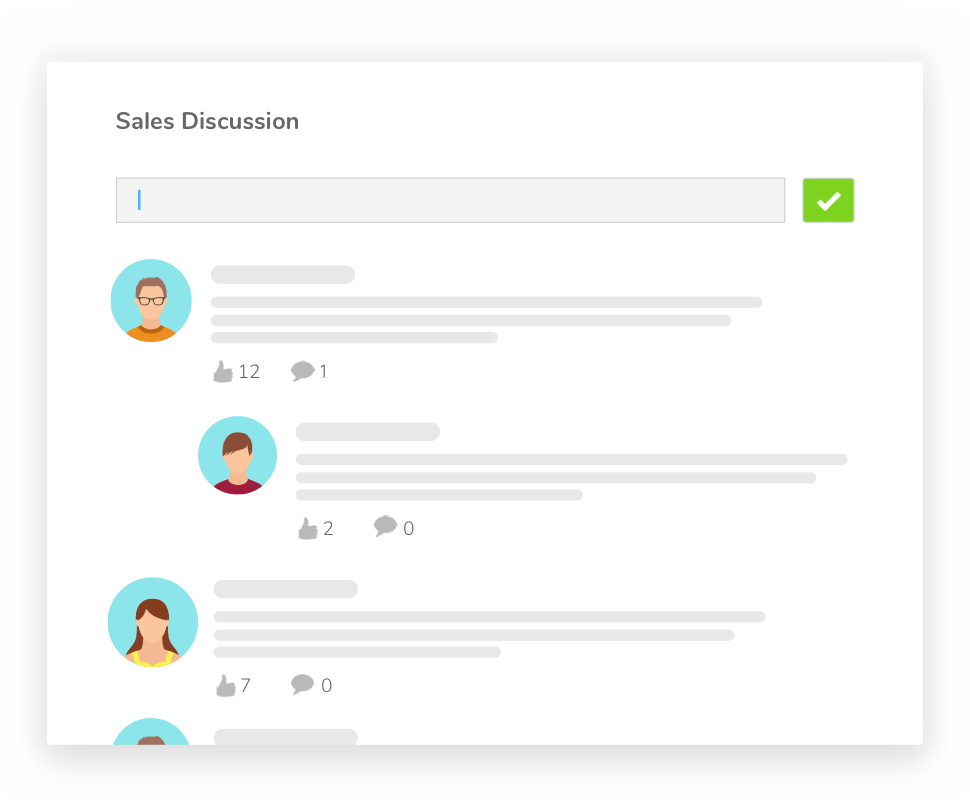
Subscribe to channels for automatic updates
Always stay in the know about conversations that matter to you, and subscribe to channels to get notified as soon as there’s an update. You can simply subscribe or unsubscribe in a single click.
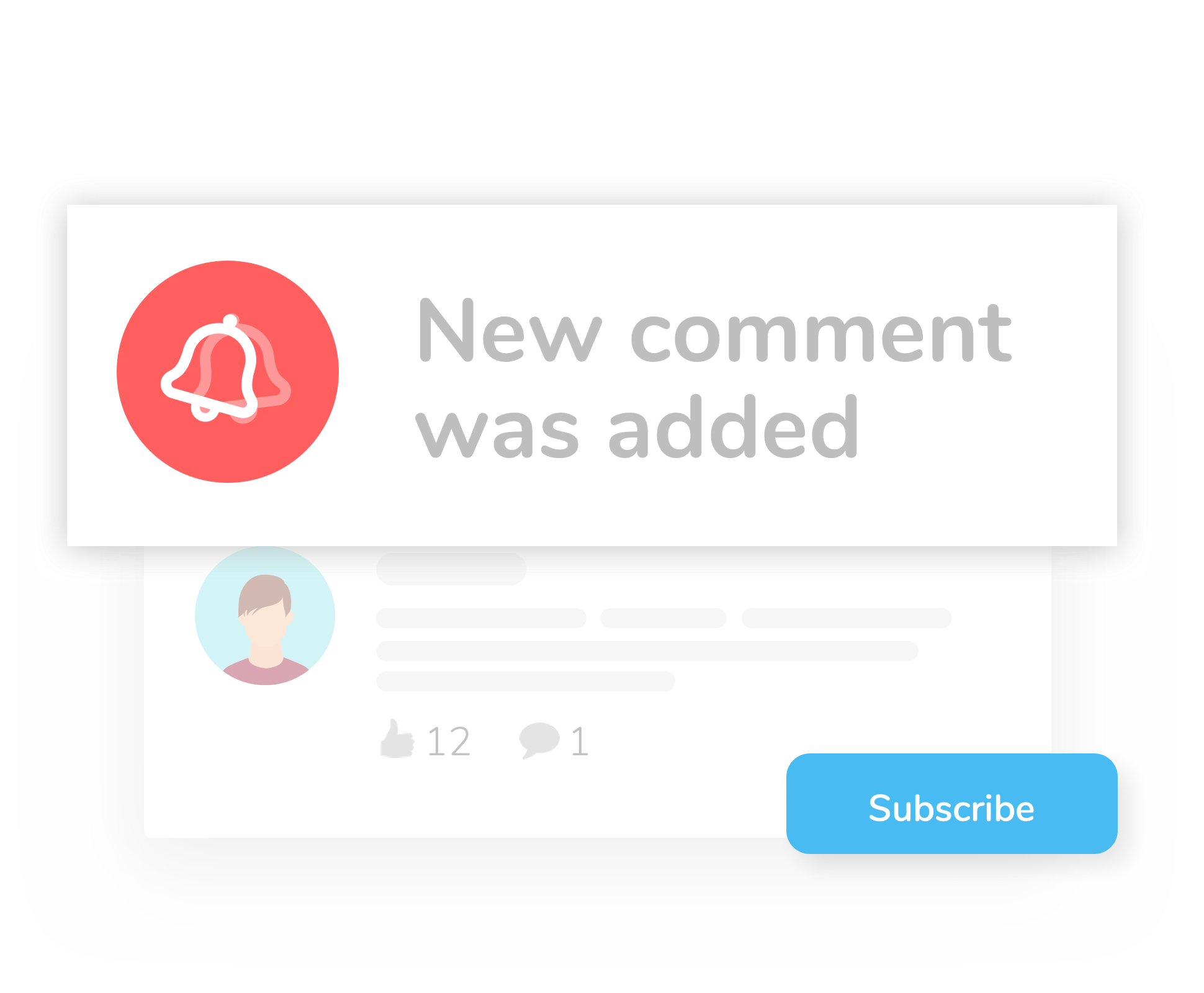
Turn conversations into actions
Every discussion channel includes built-in productivity tools where you can assign tasks to coworkers, set deadlines, add priorities, and create events, improving knowledge sharing across your organisation.
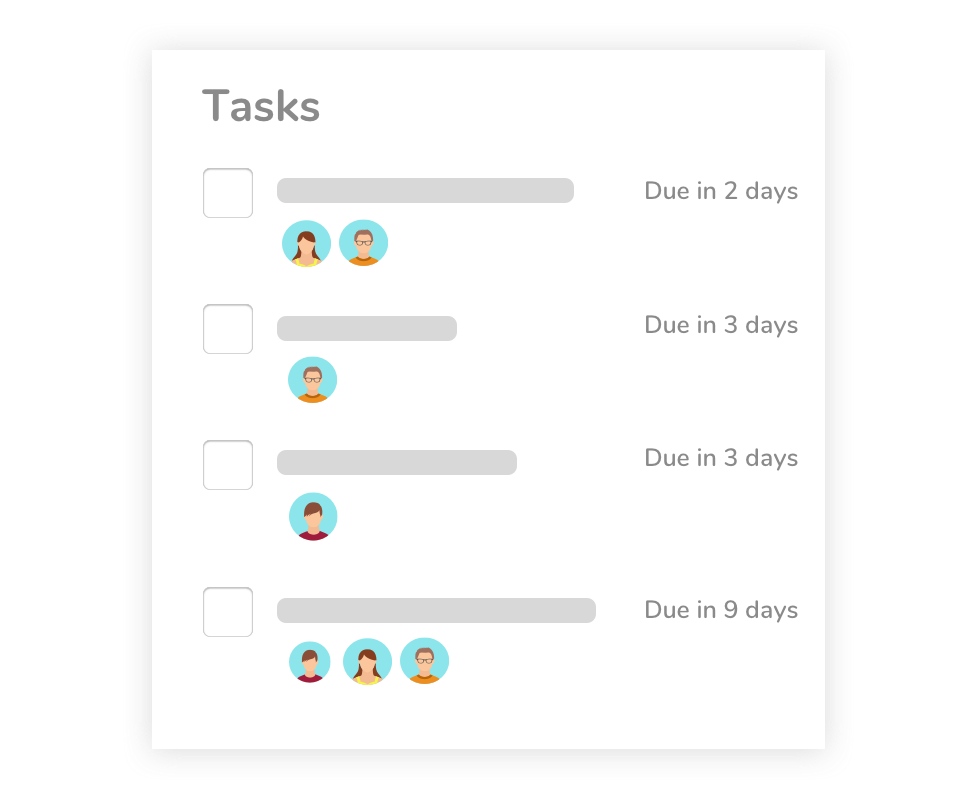
Recognise your staff with kudos
Boost staff morale by recognising their achievements with our ‘Thank You’ intranet widget. @Mention individuals or teams to tag them in thank you messages, where coworkers can like and add comments to show their support. Link messages to your core company values to get insights into which areas are on target.
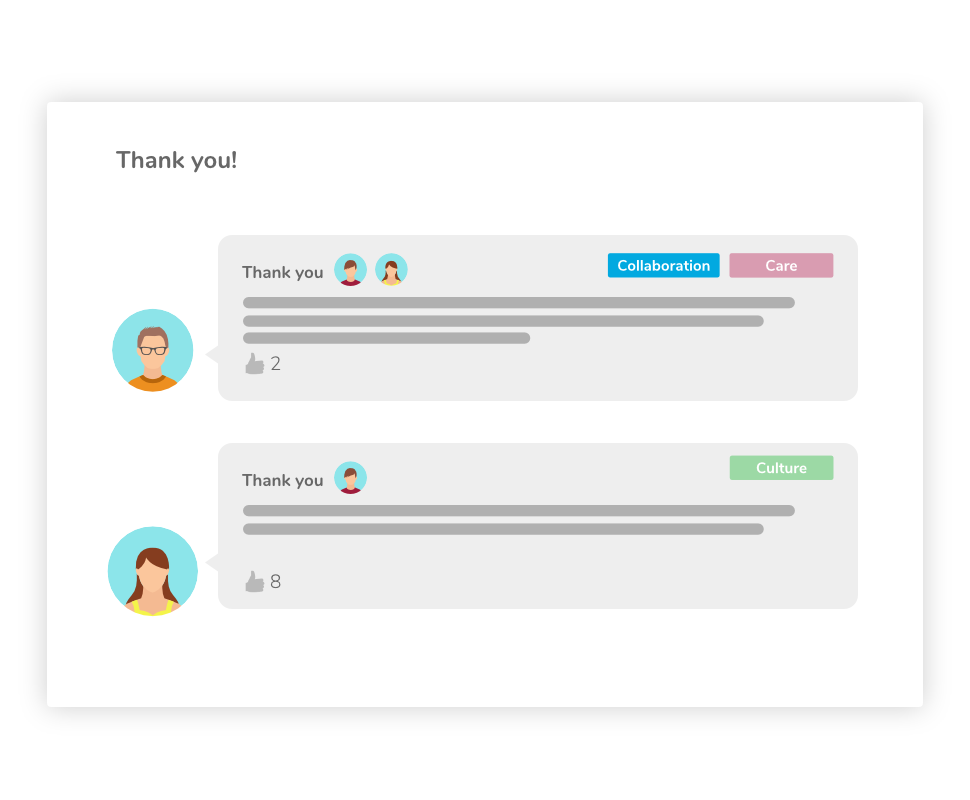
Celebrate birthdays and work anniversaries
Add ‘Birthday’ and ‘Anniversary’ intranet widgets to your homepage to celebrate your employees’ special days. Acknowledging staff milestones will make them feel valued and part of the team, helping to boost motivation and engagement.