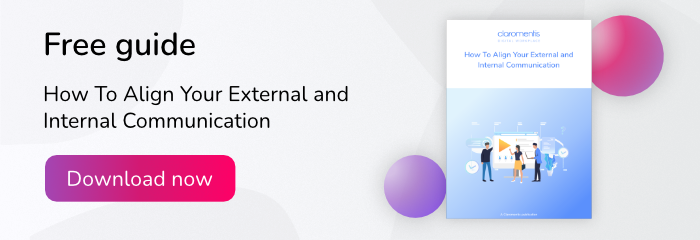Getting your internal communications strategy up to standard has never been more important as we head into the new world of hybrid working.
Teams are no longer based in a single location, which means the rules of employee communication have changed. Organisations now need to look beyond traditional internal communication tools like email and consider new methods to keep their office-based and remote workers connected.
Effective internal communications have long been proven to improve productivity, strengthen company culture, and increase employee engagement. It’s therefore essential that businesses invest in the right communication tools to see these benefits in the hybrid workplace too. And a modern intranet with in-built internal communication tools is exactly what your organisation needs to help you achieve this.
Why is intranet software important to internal communication?
For starters, modern intranets are packed full of features that improve internal communication as standard, making it a highly valuable investment from day one of using the software (more on these features later!)
But perhaps the biggest benefit of using your company intranet for internal communication is its innate ability to centralise all your communications in one place. It’s much easier to encourage employees to communicate and collaborate with each other when all the tools they need to do so are readily available .
Indeed, our Remote Work in the UK survey revealed that 30% of staff are in urgent need of more streamlined tech – as opposed to lots of different apps – to work more productively. So it follows that more streamlined communication tools, rather than a patchwork of systems, will be more conducive to effective internal communication.
Which intranet features will support your internal communications strategy?
Wondering which parts of your company intranet can be used for internal communication?
In short – almost all of it can be!
Intranets have come a long way since their humble days of just providing easy access to company information. These days, the vast majority of intranet features are built to enable better internal communications across teams, regardless of their working location.
Here’s our pick of the best internal communications features that should be in every company intranet:
Company news feeds
Every single intranet must include a company news feed (if it doesn’t, is it even an intranet?)
Company news feeds are an essential internal communications feature because they empower every department in your organisation to share updates company-wide. This is vital for nurturing a transparent and open company culture, keeping everyone in-the-know and in tune with what the organisation is upto. Otherwise, people are left in the dark, which can quickly breed mistrust and confusion about where the business is heading.
Better still, by posting company news on your intranet you encourage two-way communication. Every intranet news article includes social and collaboration tools like @mention tagging, comments, “likes”, and share buttons, giving teams the opportunity to post feedback or start a conversation. As a result, you’ll see an increase in employee engagement and a stronger company culture.
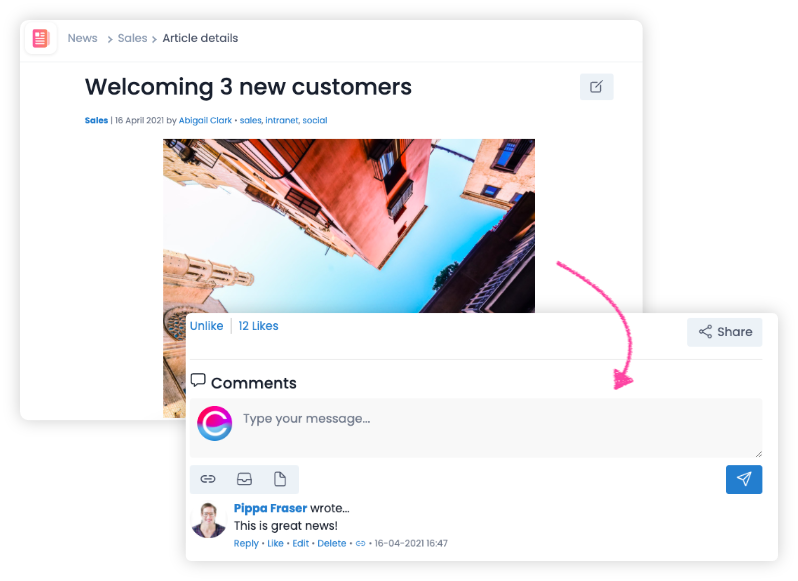
Use your intranet for internal communication by regularly posting company news
Employee recognition tools
Another sure-fire way to boost employee engagement – which is intrinsic to motivation and productivity – is to be generous and vocal when sharing appreciation of your staff.
Indeed, 69% of staff would work harder if they felt their efforts were appreciated, according to a study cited in Business2Community. Clearly, the act of communicating praise is a powerful one.
This makes employee recognition a vital part of your overall internal communications strategy, and you can find dedicated employee recognition tools within your online intranet software.
For example, “thank you” apps allow teams to share notes of appreciation by tagging their coworkers or entire teams. Each note can be linked to a company value or strategy to show how their contribution made a difference, and staff can leave comments and “likes” to add extra kudos.
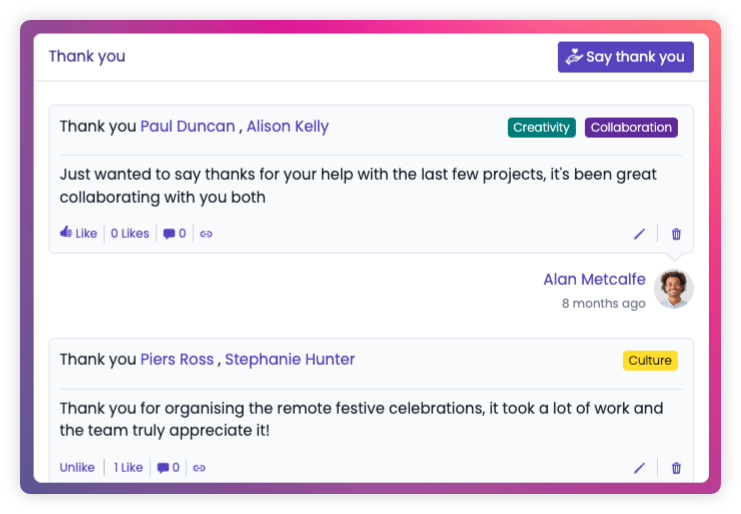
Intranet “thank you” apps make it easier to recognise your team’s achievements
Knowledge base
According to the Harvard Business Review, studies show that effective knowledge sharing leads to increased creativity, innovation, and business performance. So incorporating knowledge sharing into your internal communications plan is a win-win.
A case in point – tech company boost.ai made excellent use of their intranet’s internal communication tools to improve knowledge sharing between their in-house teams and external partners.
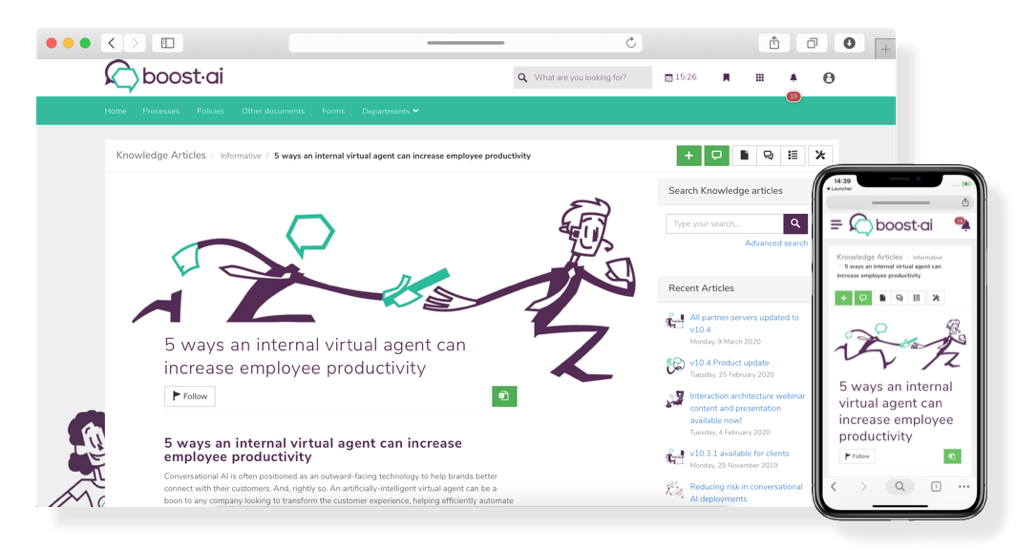
boost.ai used their intranet to improve internal communications between internal and external teams
With loads of educational resources to disseminate, boost.ai needed an easy way to connect their delivery partners to this information for onboarding and training purposes. By publishing content-rich knowledge base articles on their intranet, and sharing these via various internal communications channels, boost.ai created an evergreen hub of knowledge that their service delivery partners could access at any time.
E-forms and workflows
Manual and repetitive processes are a major blocker to internal communication. With too much time and energy spent on busywork, there’s little left to spark those conversations that lead to innovation.
Automating those tasks with e-forms and workflows software will improve internal communication by virtue of its time saving benefits. By freeing up your teams’ time from work that could be automated, they can focus on tasks that bring value instead.
Healthcare provider Dessercom experienced this first-hand when they used their intranet to go completely paperless. By streamlining their admin processes, they saved their teams a lot of time chasing for status updates and getting roped into lengthy email chains. As a result, only the relevant staff – rather than everyone – receive internal communications when action is needed.
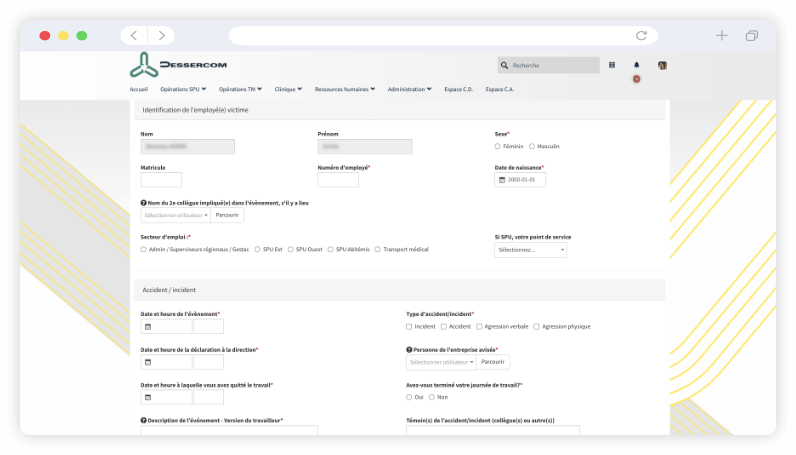
Dessercom saved a lot of time by using e-forms and workflows to automate tasks
Mobile internal communications
As we mentioned above, we’re now in the world of hybrid working; gone are the days when everyone was in the same office at the same time.
To enable internal communication between dispersed teams, your intranet must be fit to work on various mobile devices. By that, we mean that the system should be as intuitive to use on mobile as it is on desktop.
Better yet, the intranet should include mobile-specific functionality such as push notifications or instant messaging integrations to alert workers who may be out in the field or the frontline. This will be invaluable during times when internal communication needs to be fast or on a large scale.

![[FREE GUIDE] How To Align Your External and Internal Communication](https://no-cache.hubspot.com/cta/default/5025095/0964df73-d0da-4b46-a5bb-b215e96e0406.png)