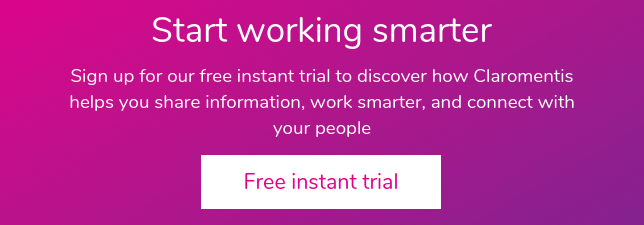Looking into 2023 and beyond, it seems that hybrid work is here to stay in traditionally ‘blue collar’ positions as well as the salaried, knowledge-based roles we might expect.
However, managing tasks effectively in teams that work across different locations and perhaps even time zones is no easy feat, and requires strong task management strategies alongside the right task management tool.
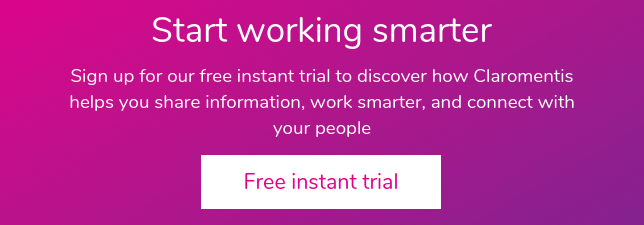
Invest in skills as well as technology
There are two sides to an effective task management strategy.
Whilst a task management tool is invaluable in providing immediate insight into project completion, effective task management is about more than simply finding the right app.
In its 2023 Pulse of the Profession report, the Project Management Institute finds that organizations that prioritize power skills – also known as interpersonal skills, such as communication, problem-solving and collaborative leadership – in project completion and delivery, outperform their peers.
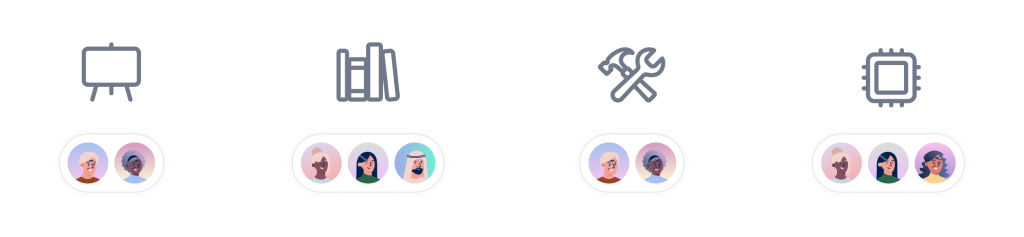
92% of respondents agreed that these power skills helped them work smarter, and organizations investing in power skills reported higher rates of project management maturity, management maturity and organizational agility.
Despite this, organizations typically only spend around 25% of their training budget on power skills, and don’t discuss their development at key points like performance appraisals.
One of the most effective ways to improve project management outcomes is therefore to make these skills a focus of your organization’s training, development and hiring strategies.
Where your task management software fits in
It’s important to understand that software isn’t a replacement for strong, personal task management skills.
What your task management tool can provide is:
- Immediate visibility into task progress and project completion across multiple projects
- The ability to assign tasks quickly and effectively
- Easier task management for team members
In other words, task management tools facilitate visibility, communication and prioritization. Automated features like reminder notifications and recurring tasks are useful time-saving tools for project managers, whilst encouraging team members to keep on top of their own tasks.
Here are five ways to use task management software to manage personal tasks, keep your team organized and complete projects successfully.
1. Use a single, integrated digital workspace
Using a fully integrated digital workspace for project management has multiple advantages. A project manager can keep on top of everything in one place, reducing the risk of deadlines being missed or tasks falling through the gaps. Meanwhile, senior decision makers gain visibility into the performance of the organization as a whole.
It also means that you can draw on important information elsewhere in your organization to manage task completion.
For example, direct integration with your leave management tools can notify project managers of absence in advance, so they can reassign critical tasks to other employees.
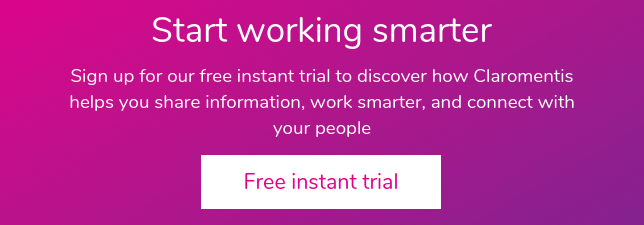
2. Take advantage of different task management software views
A great task management tool presents project and task data accessibly. Look for:
- Personalized dashboards: Individual dashboards for team members and project managers to centralize all relevant data into an at-a-glance view, with progress bars, to do lists for teams and individuals, resolved/unresolved comments, and file access
- List view: An at-a-glance task list showing completed tasks, tasks being worked on currently, and upcoming tasks, so you can delegate more effectively
- Kanban boards: A useful visual depiction of task progress and completion across an entire project. Each task is represented by a card, which is moved through different columns representing each stage of a process or workflow
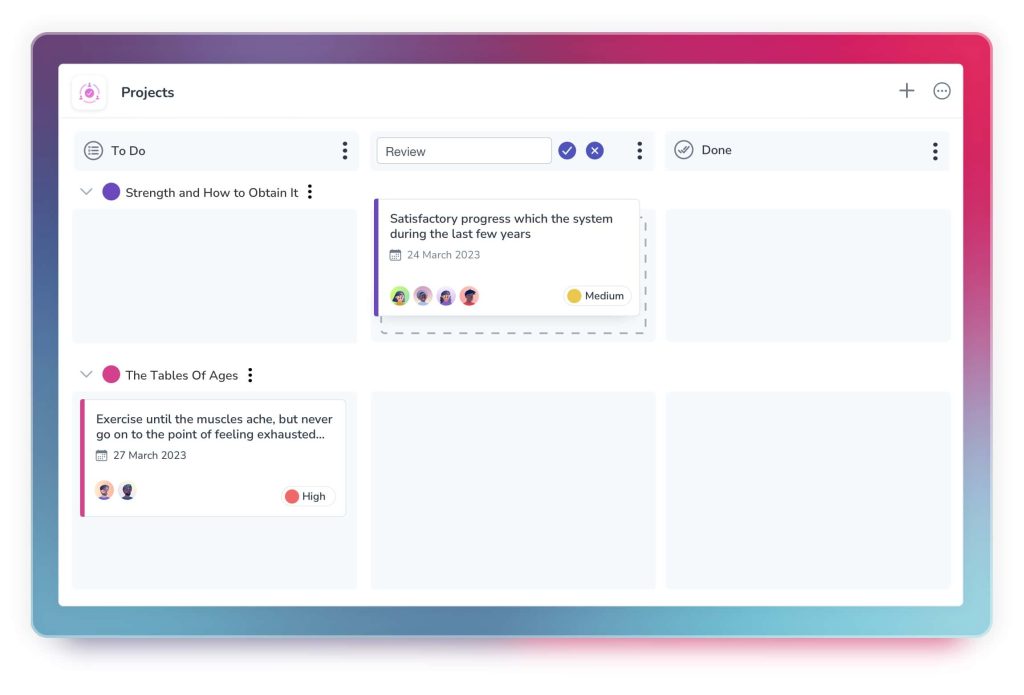
3. Build your own custom task management workflows
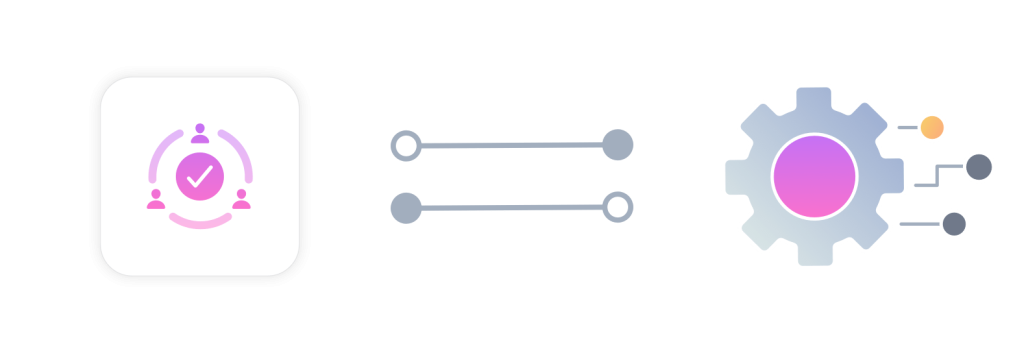
Every business works differently. Whilst there may be a broad consensus on how to manage tasks and projects effectively, your workflows will still be different to that of other businesses.
Use customizable statuses to accurately define every stage of your workflow, so that it’s easy to manage your tasks and understand the most urgent on your to do list. Adjust your project flow to suit your internal processes to avoid workarounds and maintain a high level of visibility into projects.
4. Use automated features to manage tasks effectively
Your task management tool’s automated features help both managers and team members cut down time spent on basic administrative work.
For example, you could use the following automations:
- Set up email reminders or notifications as project tasks draw closer to due dates
- Set regular tasks to automatically recur, so they don’t drop off the radar
- Auto-assign multiple tasks to different team members
- Configure updates to project managers or senior leadership when important tasks need review
5. Use knowledge sharing tools to improve efficiency
According to Buffer’s 2022 State of Remote Work report, 61% of employees find themselves attending more meetings since switching to some form of remote work.
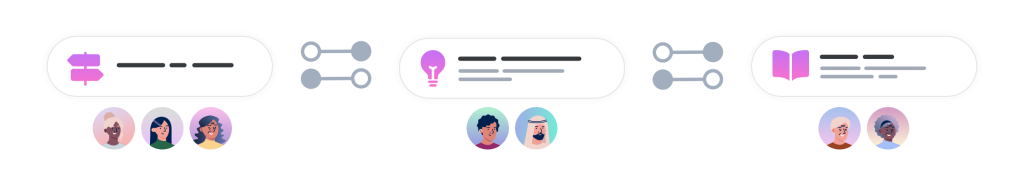
In hybrid environments, in particular, it’s tempting to use meetings as a substitute for communication via other channels. In many cases, they aren’t an effective way of sharing knowledge and are subject to derailment and scope creep.
Integrating your task management system with centralised document storage and dedicated chat channels allows team members access to the knowledge needed to complete tasks without taking up time in meetings. As a result, you can use meeting time to focus on the things that really matter.
A few final thoughts
The right software will help you build and maintain a task management process in significantly less time than doing so manually.
A task management app helps team members prioritize tasks and hit deadlines whilst providing project and organizational-level visibility into task progress.
To learn more about how Claromentis can help you develop an excellent task management strategy with powerful tools, get in touch with our experts today.