Employees are often reluctant to think about intranet security. After all, it’s supposed to be a closed-off network. However, research has found that 40% of all security threats and breaches are initiated by people working inside the company.
In addition, those managing smaller organisations may also struggle with their intranet security management because they don’t have the infrastructure to defend their systems from internal and external threats.
Despite all of this, employees can be the best defence for your company’s digital workplace and network security. If they’re alert and actively participating in the security of your IT networks, then you can secure your company intranet.
Here are seven ways to get your staff thinking about intranet software security.
How to secure an intranet in 7 steps
1. Make intranet security engaging
One of the biggest problems with intranet security is that staff don’t think it’s very interesting. They often see it as a chore, or worse, a waste of their valuable time that means they’ll have to work late. This negatively means they’re disengaged from vital security messages and less likely to retain information about important security measures.
Instead, you need to turn security courses and information into engaging content – such as via gamification or quizzes – that employees interact with. Two-way communication is important for this part, rather than lectures where staff are talked to and are just there to listen.

Test your employees’ knowledge of intranet security with engaging quizzes
2. Improve password security
Password security is of the utmost importance when it comes to intranet security. Yet so many people are reluctant to utilise best password practices. In 2020, the most common password was “123456”. The second? “123456789”.
Get your intranet staff to create strong passwords that are made up of a series of letters and numbers. They should also include at least one special character and one uppercase letter. Ideally, passwords should also be changed every 30 to 60 days.
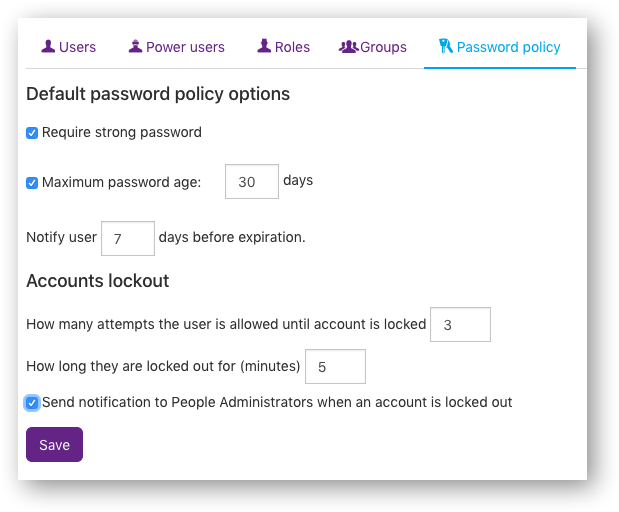
Implement a strong password policy in your intranet
3. Don’t share sensitive data
One of the biggest causes of security breaches is when staff members share sensitive information such as login credentials. If one team member shares their login details with several people, and there’s a breach, it can be challenging to discover where the problem occurred.
If someone can’t access the intranet because they’ve forgotten their username or password, they should be referred to IT support. The IT team can then help them gain access to the private network again. Use policy management tools to make sure your intranet security policy documents are clear that sharing login details is prohibited.
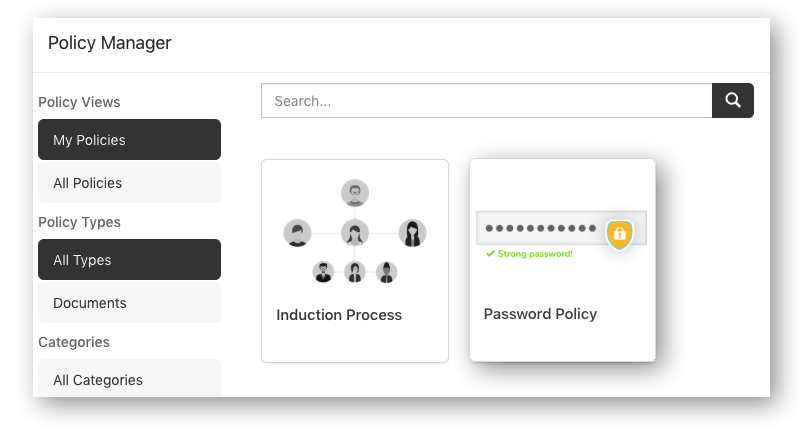
Use your intranet’s policy management application to detail password usage and sharing restrictions
4. Simplify your intranet security solutions
One of the biggest problems with intranet security is that companies make it too complex. All intranet security elements should be simple to remember and implement. This makes it easier for employees to retain important information and it helps them implement intranet security procedures more readily.
Look at your current intranet security and see if it is too challenging for your employees. Also make sure you ask employees what they find difficult to understand, and work together to find ways to make it easier to digest. Adding a survey or poll to your intranet homepage is a great way to capture this feedback.
5. Keep communications open
An annual meeting is not enough when it comes to intranet security. Staff need to be constantly updated on current threats, and you can do this by sending targeted communications to your teams that detail the current problems and solutions.
Also, staff should be supported in raising awareness of threats they think they’ve found. Studies show that just under 9% of email recipients who received a malicious email clicked through on a link embedded in the email. Many others also opened the email and read it. Normally, if one member of your staff receives a phishing email, so will others. By offering the means for staff to highlight potentially dangerous emails to IT security teams, you can help reduce this by alerting staff to these threats. Setting up an e-form on your intranet – where employees can report potential attacks to their IT team – is a simple and effective way to do this.
6. Manage and restrict access rights
Be sure that all your employees have the right access for their needs to perform their work.
For instance, should a sales executive be able to access sensitive HR data? It’s unlikely. Restricting access to only those that need it is a quick and easy process within your intranet solution, because it can be done using it’s built-in permissions framework. Simply apply permissions based on job role, team, location, or something else to limit access to certain files, pages, and areas on your intra.et
Regularly review your intranet permissions and put a process in place where staff can request access, to keep on top of your intranet security.
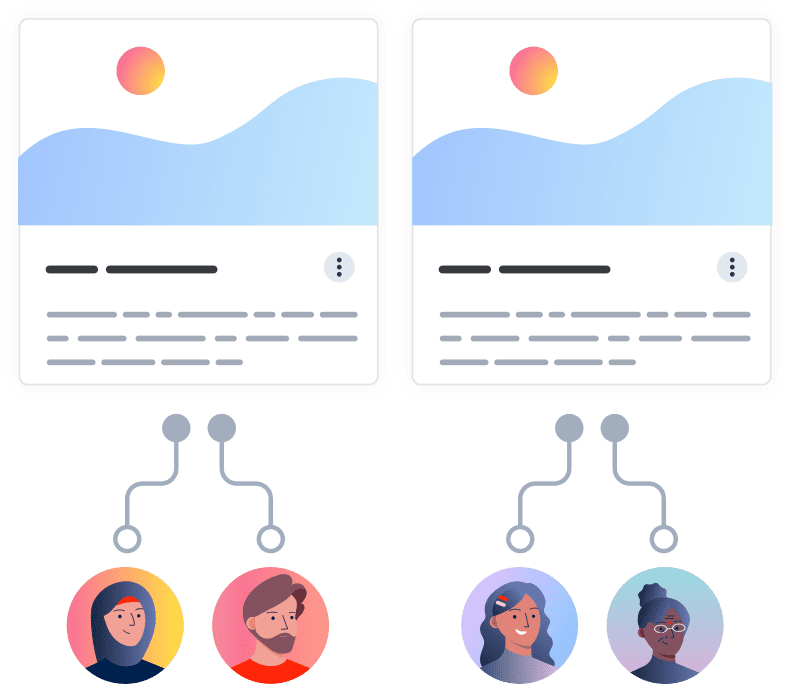
Manage access to certain documents or areas of your intranet using permissions
7. Remind employees about secure remote access
More and more teams are working from home these days, which is great for those who need – or want – to work flexibly.
However, your remote teams need to be mindful of using unsecured public Wi-Fi in areas such as cafés or coffee shops, and leaving sensitive information – like passwords and login credentials – open to view.
Remind remote staff about the importance of being vigilant whilst working in open spaces, and get your IT team to set up a secure cloud based VPN so that staff can connect securely over public networks.
Getting your staff to think about intranet security
When you have an intranet system, you need to keep it secure. Losing control or having data stolen from your intranet solution can be very costly to your business. Yet your staff can be your best defence. Get them thinking about intranet security every day by not making it a dull, boring subject, but by turning it into an engaging discussion that employees can easily understand and put into practice.

![[FREE GUIDE] SaaS and In-House Intranet Hosting: What You Need To Know](https://no-cache.hubspot.com/cta/default/5025095/34b9436f-293e-4e8d-a714-d9458d273f8c.png)




