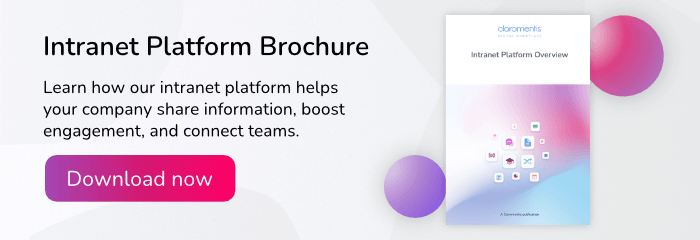As more teams switch to remote work, selecting the right communication tool will be a critical success and growth determinant for most companies. Popular commercial communication platforms such as Slack and Discord have been the go-to solution for businesses. But as more attackers target companies through their communication platforms, you need to implement a more secure and private solution that’s in your control.
In 2020, cybercriminals hacked Twitter through their Slack software and took over 130+ high-profile accounts, while attackers used Discord’s Content Delivery Network to infect devices with malicious attachments.
Such instances point to vulnerabilities presented by such an instant messaging application. First, you don’t control security decisions if your company uses a public communication platform. Secondly, if there is network downtime, your internal communication will also halt and probably take down any unsaved work.
It’s for such cases that companies need a private and controlled messenger delivered over your company’s local area network. A Local Access Network (LAN) messenger provides an all-in-one portal to enable collaborative communication and seamless project management among teams.
Based on the asynchronous framework, an intranet messaging platform centralises all your communication into one portal while limiting distractions from instant messaging.
Enhanced security: in instant messaging
By far, the most significant advantage of a LAN messenger is secure communication. Much as commercial apps encrypt their end-to-end messaging, a private network provides additional security layers so that employees can safely interact while allowing your security team to track any unusual activity.
Improves communication
With remote work, communication needs to be interactive, collaborative and engaging. Popular messaging apps only provide chat functions, but with an intranet platform, you can add features such as forums, quizzes, asynchronous intranet messages, group messaging, offline messages and more. Such features provide a rich communication experience and help all employees feel included, regardless of their location.
A LAN messenger eliminates inbox overload by consolidating your email tools to the intranet software. That way, your employees won’t have separate communication channels.
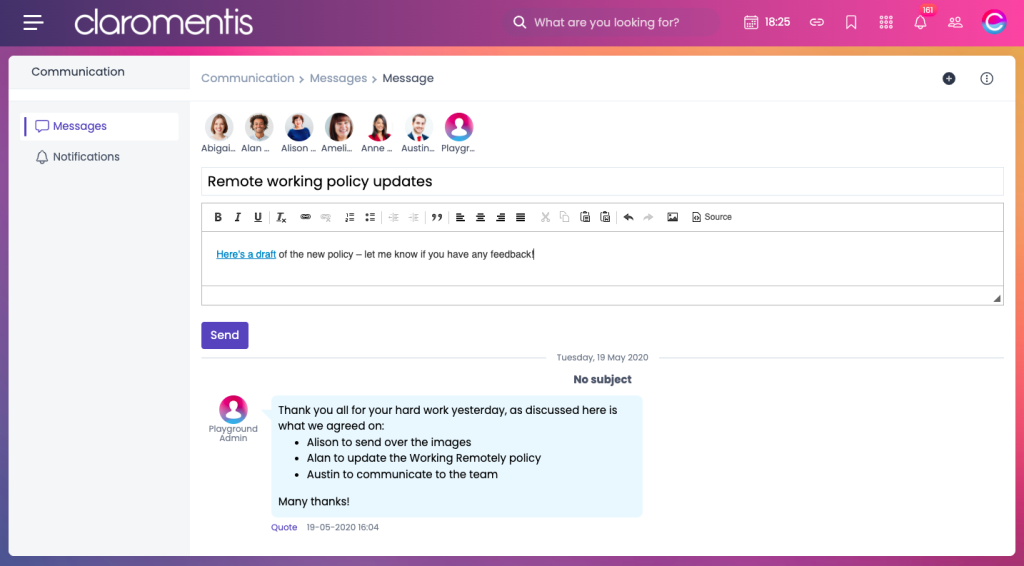
An intranet messenger brings your team communications into one place
Streamlines knowledge management
One of the challenges of using commercial messaging apps is managing company data assets. Since you cannot track every email attachment or file sharing, it’s easy to end up with numerous duplicates spread across different communication channels.
This disorganisation leads to poor version control and additional storage costs. This is why a centralised knowledge management portal with proper version control systems simplifies information access and improves the speed and quality of decisions made.
A good LAN messenger lets users view the complete message history without time restrictions. Unlike Slack, where the free version limits how far back you can view messages, having your internal messaging platform will give full access to authorised users logged into the network.
Improves people management processes
An intranet messaging platform enables employees to customise their profiles, facilitate self-service processes such as leave applications, and onboard new staff members.
You can also create unique extranet portals for external users to interact with your company without accessing the leading local network.
Enhances employee productivity
Constant context switching between different communication platforms reduces focus and wastes time on repetitive tasks. A LAN messenger tool improves productivity by automating repetitive tasks such as calendar planning, meeting room booking, event management, and expense management. All these are tasks that could eat into your productive time if not correctly handled.
Streamlines user authentication and management
Managing users on a messenger local area network system requires you to have a bird-eye view of their activities. While commercial messaging apps can give you admin privileges, they do not provide additional functionalities like active directory integrations and user activity tracking.
Improves compliance management
All companies have their compliance requirements they must adhere to in order to operate efficiently and avoid penalties. An effective LAN messenger has built-in compliance checks to ensure teams meet their SLAs and submit their compliance applications on time.
For example, the General Data Protection Regulation (GDPR) requires companies to protect personal data in various ways that would require companies to improve their data management practices consistently. Integrating compliance checks can help streamline communication to safeguard the company and its stakeholders.
Enables faster customer service
A LAN messenger lets you connect all the critical processes needed to fulfil customer requirements and resolve issues faster. For example, you can quickly relay their request to the teams responsible without leaving your intranet software when a customer sends a request. This feature also enables better accountability because you now have a single source of truth.
Works without an external server and internet connection
Since you already have a company network, you don’t require an external server or internet connection to access a messenger. This means multiple users can still share files, send messages, group chat, and access all the messaging key features without limitations.
Reduces inbox overload
With a LAN messenger, you reduce inbox overload and improve team communication. An exclusive intranet messenger consolidates your discussions into one central space. The internal messaging software lets your employees post internal communications to their coworkers, bosses, or entire teams in a secure, non-shared area, keeping discussions focused and private.
Broad customisation options
Your intranet messaging tool lets you build a user-friendly platform that accommodates specific use cases and preferences. For example, you can customise your pages with a simple drag and drop system and brand your company’s intranet with built-in design tools.