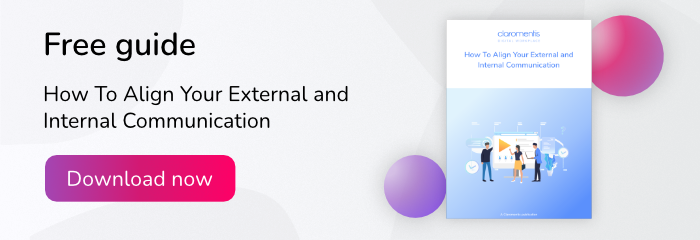After the initial jump start into mass remote work during the COVID-19 pandemic and the uncertainty of whether the trend would continue, we’re finally seeing some sort of consensus about where the future of work is heading.
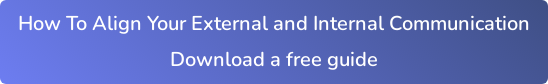
With most employees keen for some kind of remote work option to continue, and leaders’ initial concerns over productivity drops now relieved, the compromise of hybrid working looks like it’s here to stay for the foreseeable future.
This isn’t just a ‘white collar’ trend.
A recent McKinsey survey found that 58% of Americans reported being offered the ability to work from home each week, with responses taken from every sector of the economy. The same survey suggested that 90% of employees that are offered a hybrid working arrangement make use of it.
As employer and employee expectations now start to align on the remote/hybrid work issue, it’s crucial to consider what this means for your business communication tools and strategies.
The best business communication software for maintaining productivity as working patterns shift can:
- Eliminate organisational silos that can easily occur within distributed workforces
- Speed up resolution of queries so that projects remain on track
- Keep asynchronous teams (teams that aren’t all working at the same time each day) aligned on key updates, tasks and objectives
- Enable direct, immediate communication with employees on the move
Centralised file sharing facilitates accurate knowledge transfer
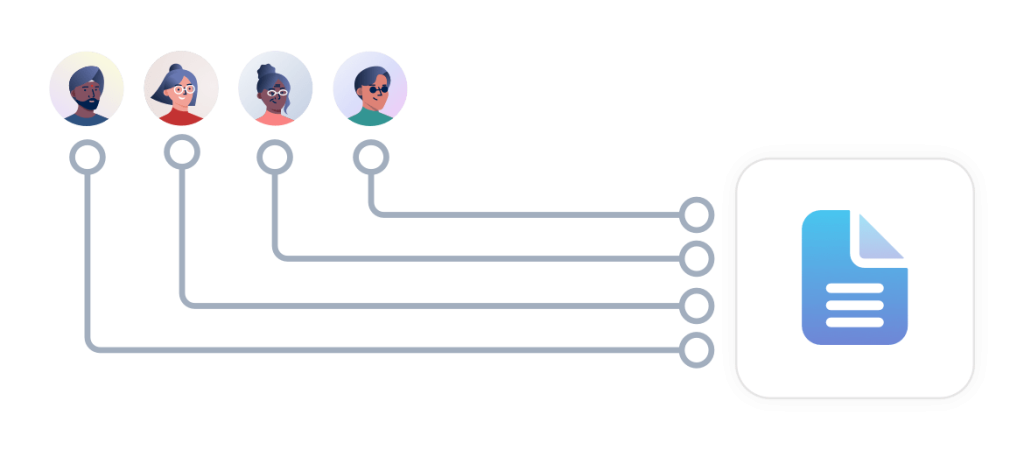
In hybrid workforces in particular, the risk of both organisational silos and document duplication increases.
Ideally, you want your entire workforce to be able to access up-to-date documentation, as having multiple versions of the same documents increases the chance of error due to outdated information.
Using business communication software to centralise file storage and centralise document management makes cross team collaboration significantly easier.
Having all key information in one central repository doesn’t just make it easier for your employees to find the data they need, it also opens up knowledge from one area of your business to others. Having a ‘best practice library’ as part of your suite of collaboration tools allows teams to share their knowledge and experience across the business, with potential performance and efficiency improvements as a result.
Instant messaging optimises day-to-day communication
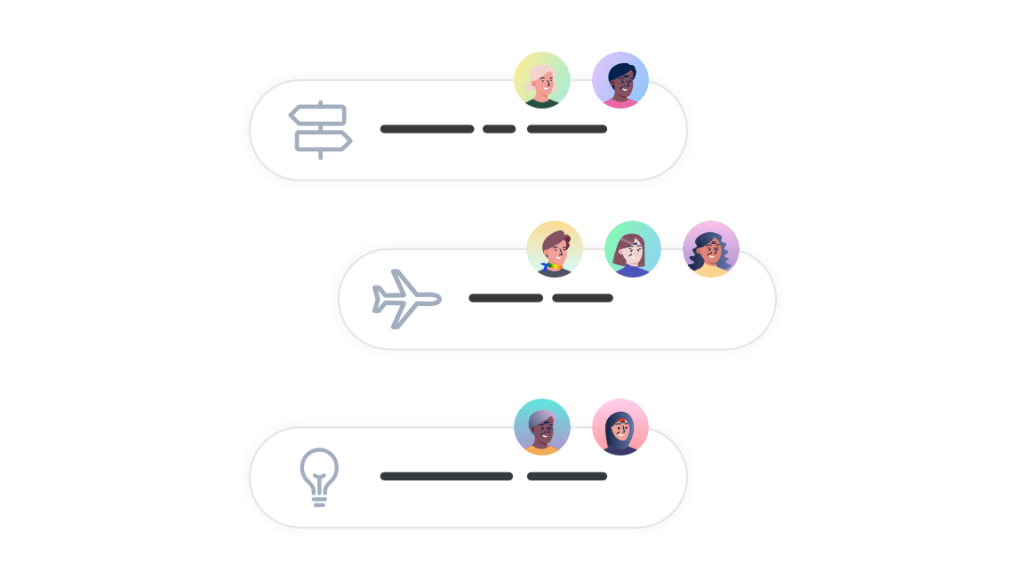
Your employees spend a disproportionate amount of their day reading and replying to emails. Time-tracking tool Clockify estimates around 13 hours a week are lost to inbox management alone.
Learn more about our Internet Communication App
Whilst emails have their uses for group announcements, quicker, one-to-one queries can get buried under the sheer amount of information sent to your employees’ inboxes each day. For any communication that is important to a project’s success, if it remains unseen or unanswered, its intended recipients might not be able to complete their tasks and deadlines can be missed.
To ease the burden on email and encourage speedy responses to enquiries, use an instant messaging (IM) tool to optimise everyday internal communication. With IM tools, interactions are easier to follow and search than long email threads, meaning employees are less likely to miss important info.
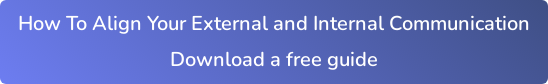
Online video conferencing and screen sharing improve team communication

Not only are your employees less likely to be in the office at the same time (if at all for some of them), it’s also likely your employees won’t all be online at the same time. This is particularly true if you work across time zones or allow employees to set their own hours (as opposed to mandating a 9-5 remote work day).
The main benefit of video conferencing is that you make meetings accessible to all employees. Screen sharing allows those working remotely to follow presentations more easily than traditional conference calling systems, and you can also record meetings for anyone unable to attend at a specific time to play back at a later date.
This has major benefits on both an individual project management and wider internal communications level. Project managers save time relaying information that has already been covered, and internal communication and HR staff can hold meetings without worrying anyone will miss out on key updates.
Compatibility with mobile devices enables team communication on the go
Sometimes, it’s vital to connect with colleagues whilst they are not in the office or at their laptop, at home. Whether the nature of a staff member’s work is entirely mobile or you just want them to be able to update colleagues when they’re visiting clients, mobile compatible internal communication tools can provide the flexibility you need.
Whilst it’s not impossible to implement mobile on-premise business communication software, it’s far easier to look for a cloud platform if mobile compatibility is a priority. This will let your employees log in immediately wherever they have access to an internet connection without any wizardry needed from your IT department.
Final thoughts
As the shape of your workforce evolves, it’s vital that your business communication tools do so as well. Team communication, project management, knowledge sharing and wider internal communication strategies must all now meet the needs of an increasingly mobile workforce that’s less constrained by geographical location and traditional working hours.
The most effective business communication tools allow you to provide a centralized digital workspace for your workforce, keeping everything on a single platform to improve team communication, eliminate silos and reduce the opportunity for inaccurate or out-of-date information to spread.
If you’re ready to take your business communications strategy to the next level with a purpose-built cloud-based intranet, get in touch with Claromentis today.