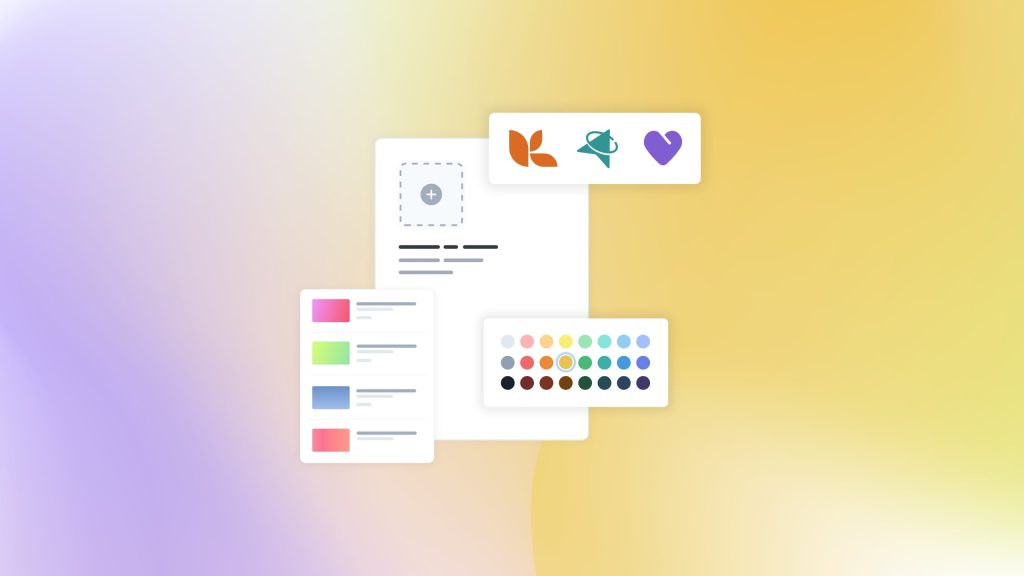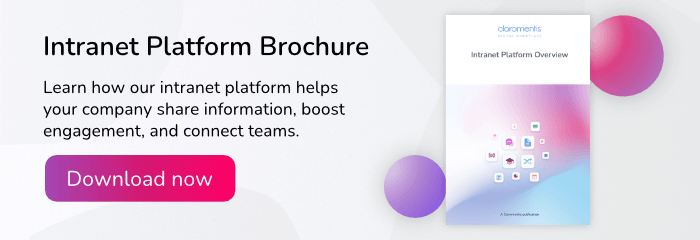Here are 5 things you should consider.
If you’re on the hunt for an intranet CMS (content management system) for your digital workplace, you’ll know by now that there are an overwhelming number of options out there. So how do you know which ones should make the cut?
The key to choosing the best CMS intranet is to understand which features are essential and which are “nice to have”. This will help you narrow down your long list into a shortlist of contenders.
It’s also vital that you listen to the needs of your team members – they will be the ones using content management software on a daily basis after all.
Before we dig into the finer details of selecting a CMS intranet, let’s take a quick recap on what it is.
What is an intranet content management system?

At the start of your search, you may have wondered: “what is an intranet CMS?” If you’re still not sure, here’s our go-to definition:
An intranet content management system (‘intranet CMS’ for short, or also known as ‘CMS intranet’) is a piece of software that allows teams to create, organise, and publish information on their intranet platform.
An intranet CMS is a spin-off from traditional content management systems, which were used to publish pages on the web. At first, you needed to be quite technical to use them, as the content was produced using code. However, over the years the software evolved to include a user-friendly user interface, which allowed just about anyone to create and publish content.
Just like their web content management counterparts, CMS intranet solutions come with an intuitive user interface, making it easy for any staff members, such as your internal communications or HR teams, to make regular updates to intranet content. So rather than entering code, your teams can build content-rich pages using the intranet CMS software’s drag & drop functionality (more on this later!)
Which Intranet CMS features are essential in the digital workplace?
Now that we’ve recapped the basics of a CMS intranet, let’s look at which features are essential to both your digital workplace and your teams.
Easy to use
An intranet CMS must be intuitive to use and require minimal training in order to maximise adoption rates. If the system is too complex or slow, teams will (understandably) be reluctant to use it. Indeed, intranet CMS solutions should reduce the time it takes to build an engaging intranet, so make sure you sign up for an intranet demo to try it out before making any decisions.
In particular, look out for customisation features that make it easy for any team member (not just IT) to add content to your intranet, such as the ability to use drag and drop components to embed content from intranet applications ( team member lists, unread policies, knowledge base articles and many more ), add links, upload images, embed videos, create navigation menus, and format text.
Access controls
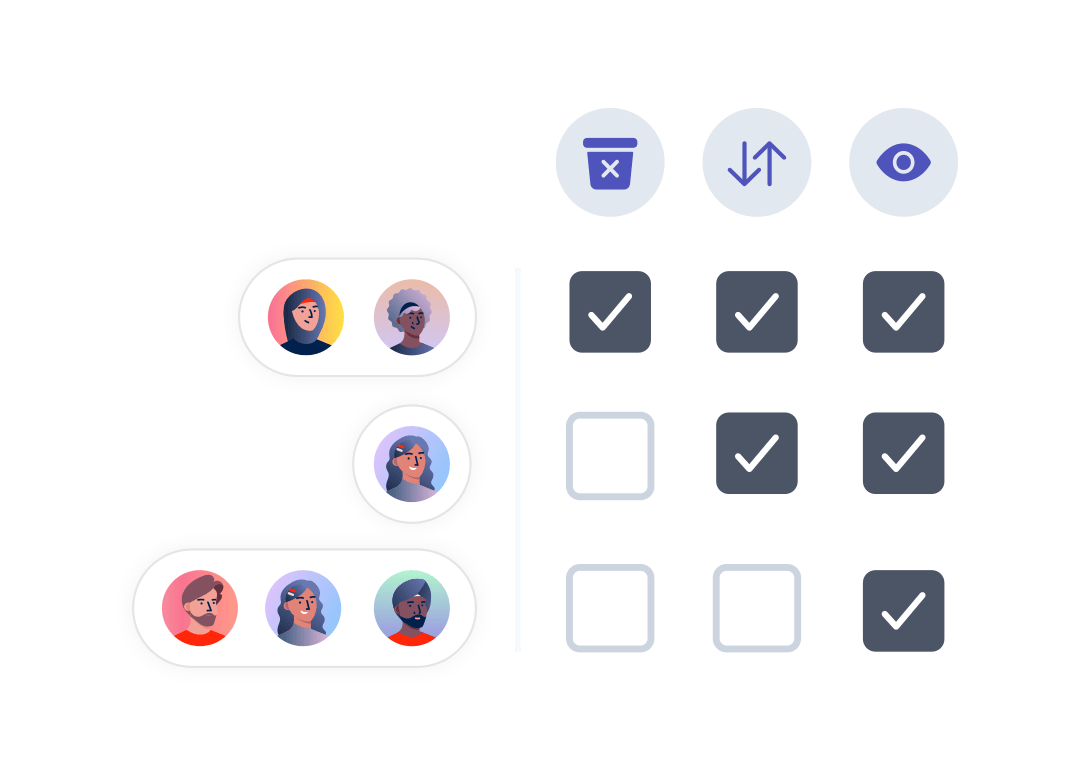
Any decent CMS intranet solution should include configurable access controls that allow you to manage who can and can’t see or publish information on the system (you can strike those that don’t straight off your list).
The best CMS intranets will go one step further and allow you to build approval workflows depending on which team member is adding content.
For instance, you could create separate content management groups called “Content Creators” and “Content Publishers”. Using your intranet CMS’s granular access controls, the “Content Creators” group will only be able to upload and edit content to specific department pages or channels but not publish it, whilst the “Content Publishers” group can review and publish content to the intranet.
Access controls are an essential CMS intranet feature because it adds a layer of accountability whilst empowering teams to create their own content.
Content targeting tools
The ability to target information to the relevant audiences is another key feature of intranet content management systems.
In a nutshell, content targeting tools minimise information overload by displaying different content based on the user’s membership of a group or role on your intranet. For example, you could choose to show only HR-related information to HR teams, making it easier for staff to access content that’s tailored to their needs.
This content management tech also ensures that your intranet is seen as a highly valuable repository of information and a single source of truth. As a result, this improves employee engagement with your intranet and internal communication across your organisation.
Customisation capabilities
Another important consideration when selecting a CMS intranet is its customisation capabilities. Will your teams be able to change colour schemes, fonts, and logos for instance, or is the system tied down to a boilerplate design?
Good intranet design is vital to attracting and retaining users, so if your intranet looks and feels generic or off-brand, then it will likely put off teams from using it.
With that in mind, it’s essential that you look for an employee intranet CMS that includes customisation features. Content management technology has advanced rapidly over the past few years to allow teams to build interactive and personalised intranet pages for each department, function, or location, so an intranet CMS without this tech is lagging behind.
A customisable intranet should include these features:
- Drag & drop functionality: Rather than using code to control the layout of intranet pages, drag & drop functionality allows non-techies to click and move widgets around the page into the desired location.
- Styling options: Change colour schemes, fonts, logos, backgrounds, card shadows, and more to create an intranet design that matches your company brand. Again, this is all achieved via clicks, not code.
- Mobile-friendly: Field or frontline workers are unlikely to have regular access to a desktop computer, and so will rely on using smart devices to login to the intranet platform. Therefore, a CMS intranet must include customisation options that make it mobile-friendly such as mobile intranet menus, reduced page elements, and bite-size chunks of content.
Look for a CMS intranet that includes drag & drop capabilities
Intranet search
It’s no use publishing amazing intranet content if no-one can find it.
Indeed, despite the importance of effective intranet search, almost half (45%) of people spend three hours or more each week searching for information on their intranet, according to a report by Visual.ly. This suggests that intranet CMS search features aren’t getting the attention they deserve, which is draining teams and businesses of their time and money.
The best CMS intranets come with powerful search features that will:
- Improve productivity by making it quick and easy for staff to find the information they need
- Reduce frustration through intuitive search functionality, such as search recommendations and best bets
- Save time and minimise admin, allowing teams to focus on more value-driven work.
Intranet CMS features: in summary
Choosing an intranet content management system is no small task. Every organisation is different, and what works for one business may not work for the next.
However, every CMS intranet worthy of your investment must have the basic features above, so you can easily narrow down your vendor selection if any of them fall short.