Two years since COVID 19 dramatically changed the way we work, intranet software and remote team collaboration tools have become essential to the modern business.
The percentage of remote positions doubled over the course of a few months in 2020. Since then, that number has more than tripled compared to pre-COVID and continues to climb.
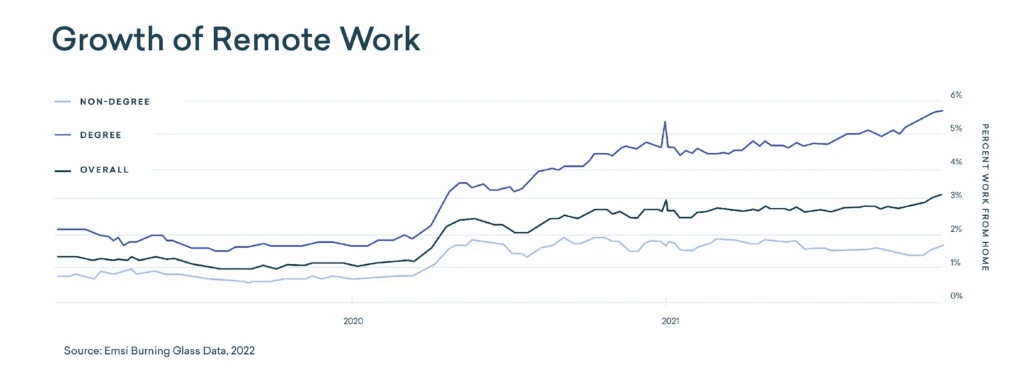
Yet whilst remote work looks like it’s here to stay, that doesn’t mean it’s all plain sailing. According to GitLab’s 2021 Remote Work Report, 80% of respondents would recommend remote working to a friend and one in three would leave their jobs if remote work was no longer an option.
On the other hand, just over a third (37%) report that their organisation does a good job of aligning work across projects. Your ability to recognise and overcome this disconnect will have a huge impact on productivity going forward.
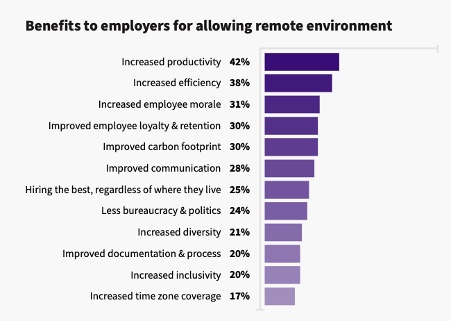
(Image source: gitlab.com)
There are two sides of the equation here. The first is having the right project management mindset in place to get the most out of remote teams; the second is having the right remote collaboration tools to do so.
This is where powerful collaboration tools are a real asset. Modern intranets and easy-setup SharePoint alternatives bring your entire organisation closer together, whilst more direct remote working tools, like a video platform or project management software, ensure your team are all on the same page.
Below, we share how a suite of modern collaboration apps can get the most out of dispersed teams and allow them to work as seamlessly as they would do in a physical office environment.
Engage remote team members with chat channels and discussion forums on your intranet
When you’re in the office, is work the only thing you ever talk about?
Chances are it’s not. So much of building a strong team that works well together is in the casual ‘water cooler’ moments you share with each other each day. Whilst this is a little more difficult to achieve for remote employees, it’s by no means impossible with remote team software.
A ‘general chat’ channel on your workplace messaging app or intranet discussion forum goes a long way in building team cohesion. Anecdotally, a ‘pet pics’ channel helped save many a newly remote worker’s sanity during the confusion of the early lockdown.
Part of being a great remote manager is making people feel included, wherever they are. Don’t neglect the social side of working as a team in your virtual office – it may well become the glue that holds your team together in the long term.
Use video conferencing solutions to interact with the whole team
For remote teams, video conferencing tools are an absolute must. You can use your old dial in phone conferencing system, but it’s likely clunky, a little muffled and the object of fiery, passionate hatred from all corners of your organisation.
Video chat allows your remote and distributed teams to collaborate effectively – and being able to see someone’s face as they’re talking is generally a nicer way of communicating, especially when there are multiple teams or people involved.
Look for screen sharing so that team members can present if needed and an online meeting scheduler that syncs with your business’ chosen calendar system (usually Google or Outlook) to make scheduling video meetings easier.
If you need an ‘all in one’ project management tool that takes care of all your collaboration needs for team meetings, look for a unified communication platform. These combine video calls VoIP-based conference calling, into a single platform that’s easy for remote workers to access.

(The evolution of unified communications. Source: techtarget.com)
Use intranet workflow automation to take care of administrative tasks
Managing teams that are scattered over different location is a full-on job. This makes it more likely that emails will be missed, and small but important administrative tasks fall through the cracks.
These could include managing leave requests, approving expenses and other tasks that, if neglected, can seriously impact the morale and engagement of your remote teams. Avoid the risk of this happening by automating these processes using your intranet portal. This enables users to complete these processes seamlessly, with minimal effort required.

(Source: claromentis.com)
Easy-to-manage document storage using a SharePoint alternative can also help, as employees can access key procedural documents (for example expense forms) instantly and save time spent asking colleagues or line managers for assistance. This reduces time spent on ‘work admin’ and helps employees focus on core tasks.
You could configure automated reminder emails for key tasks like expense and leave approval, so that remote workers don’t feel like they’re constantly chasing small-but-reasonable requests. Just as importantly, managers don’t inadvertently miss tasks due to a backlog of emails, allowing your teams to complete projects more effectively.
Look for real time online collaboration tools to track project progress
The days of ‘save and send’ are gone. There’s never been a more varied landscape of real-time team collaboration tools that make remote project management as seamless as being there in-person.
Some of these might be part of the furniture already – Google Drive provides a collaborative virtual space to write, edit and share ideas, for example. Now, you can go even further. Kanban-based project management tools, whiteboarding and ideation tools, AI-based meeting transcription – all of these make your life, as a remote team, significantly easier.
One of the best collaboration tools for remote teams is a modern, social intranet. With just a few clicks, remote team members can access file sharing tools and important internal updates, as well as building bridges across the organisation as they would in a physical office environment.
Social feeds are particularly useful for team leaders looking to recognise their team’s achievements and for any team member that wants to make connections across your business.
Meanwhile, your intranet software’s discussion forums encourage knowledge transfer and collaboration across teams working remotely, in both different locations and time zones.

![[FREE GUIDE] This Is Why Your Business Needs To Be Remote Work Ready – & How To Do It](https://no-cache.hubspot.com/cta/default/5025095/2fe668ae-fee5-486f-8c8a-79a6da716731.png)
![[FREE GUIDE] HOW TO CREATE AN ONLINE COMPANY CULTURE](https://no-cache.hubspot.com/cta/default/5025095/404e6163-5acd-40fd-9d11-858bdb05ea69.png)



