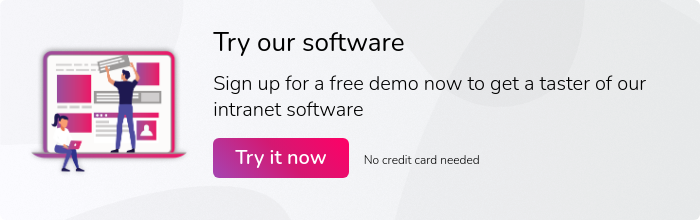Better online collaborative tools are in high demand as a result of the mass move to remote working, with 33% demanding urgently improved communication and collaboration features according to our Remote Work in the UK Report.
This is hardly a surprise. Team communication and collaboration are often cited as being key to business success, given the impact these have on building strong team relationships, fostering innovation, and improving productivity. Throw remote working into the mix – where in-person interactions are limited or non-existent – and effective communication and collaboration become essential.
One business process that simply could not function without effective communication and collaboration is project management. From agile team management and leadership to the ability to plan projects and assign tasks with ease, project management relies on team members working together in a fruitful and productive manner. And online collaborative tools can help with this.
Here are a few examples of online collaborative tools that are designed to benefit project management:
Online collaborative tools examples
Project management software
An obvious one, but important to mention nonetheless. Cloud-based project management tools are dedicated to helping your teams and project leaders manage tasks and projects online.
Project management software centralises your team’s workload and workflow into one place, so that project managers can get an overview of their team’s schedule, and assign tasks based on who’s available and the best fit. Team members can view, at a glance, which tasks they need to complete and by when, as well as ask questions and add comments within project discussion areas.
Progress bars provide everyone a summary of how far off a project is from completion, whilst RAG status flags help project managers prioritise projects by urgency. And in case anything is missed, the system will send out automatic notifications to relevant staff alerting them that a task is overdue.
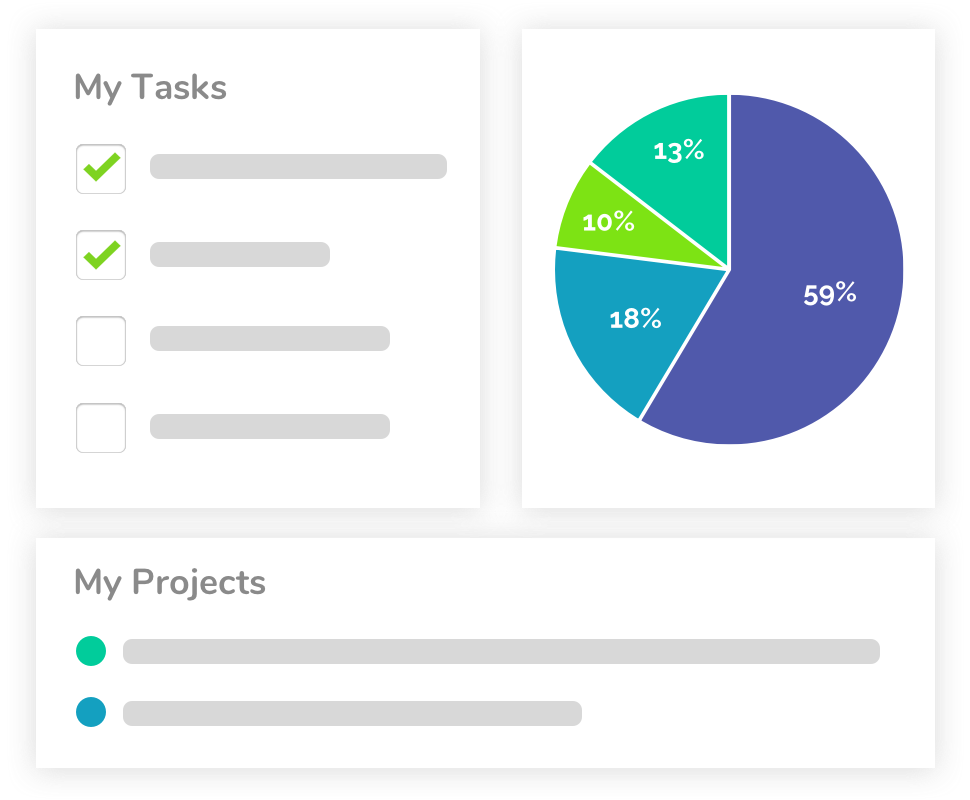
Communication tools
The breadth of communication tools reach far and wide, and they each have their own purpose.
Instant messaging, for example, allows project teams to ask quick-fire questions to the whole company and get an answer just as fast. It also doubles up as a social tool, enabling staff to chat about non work-related topics or simply shoot the breeze.
Asynchronous communication tools, on the other hand, enable staff to communicate without the pressure of replying straight away. These tools are an effective replacement for email, providing staff with a centralised and user-friendly space for sharing ideas.
Audio and video calls have been major players in the communication toolset this past year thanks to the pandemic. Indeed, a report on Zoom usage statistics show that the video calling app had 300 million + daily meeting participants in April 2020, compared to less than 10 million in December 2019. That’s an increase of 2900%, and highlights people’s need to keep lines of communication open whilst collaborating online.
Knowledge and document management
Another example of online collaborative tools that help you manage projects is knowledge and document management.
Document management enables your teams to easily store and share files in a central location. Built-in version control ensures that staff can access the latest version of every document, and roll back to a previous version if needs be. Integration with Google Docs and Google Drive also help to consolidate files into one central hub.
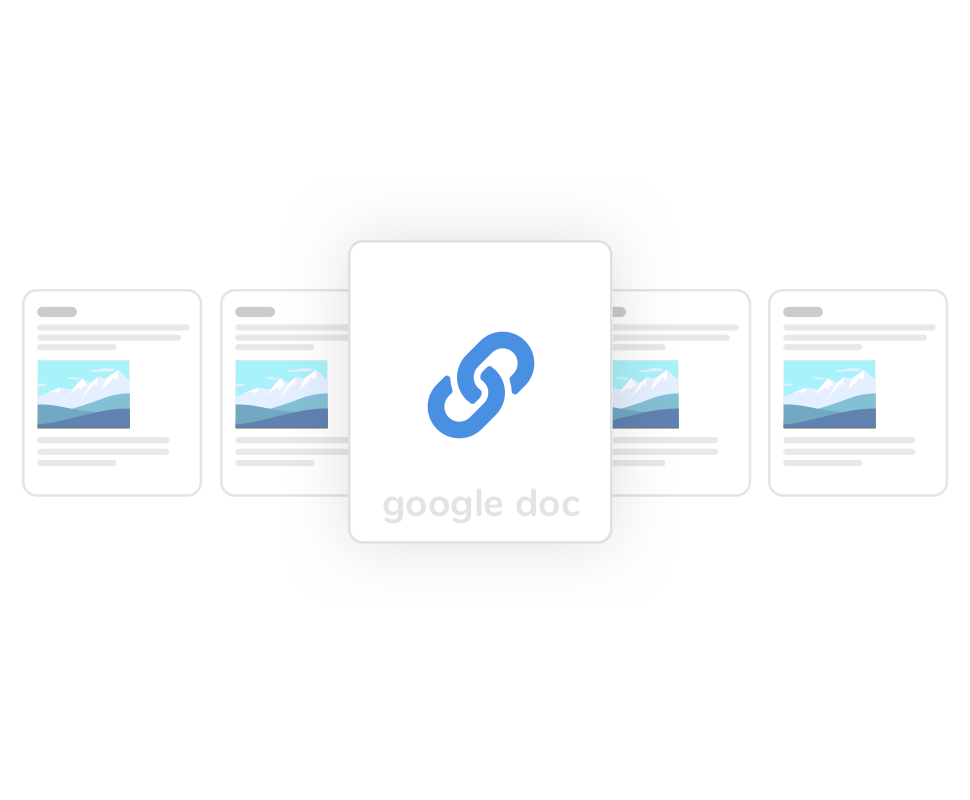
Knowledge management is more collaborative and organic. It allows remote project teams to create rich-text how-to guides, upload video tutorials, and build company FAQs that help improve visibility of your organisation’s data and processes.
Online collaborative tools and processes
The above online collaborative tools examples only paint half the picture. The other half is how exactly they benefit your project management process.
Project management software
By using dedicated and centralised project management software, it automates many processes that you would otherwise do manually, which will be a huge time saver. For example:
- All project info, such as client requirements and available team members, is accessible in one place, rather than hidden within several channels such as email, instant messaging, and even paper documents. This will ensure your project plans are based on accurate data from the start.
- Project progress bars give teams an insight into how quickly things are moving forward, so there is no need to send email chasers for a manual sit-rep.
- Project discussion areas centralise all collaborative work and conversations in one space, so that teams can easily refer back to previous discussion threads. This provides a useful history trail that will save staff time from asking or answering the same questions.
Communication tools
The wide variety of online communication tools available mean there’s a suitable channel for every project-centred conversation. For instance:
- Instant messaging is useful when team members are actively working on a task and need a swift response to their queries. This contrasts to email, which is easy to overlook or dismiss.
- The slower-paced nature of asynchronous comms makes it a perfect forum for sharing ideas and ironing out project requirements. Teams can create dedicated communication areas for each project or task, to keep conversations focussed and improve productivity.
- Sometimes, only a face-to-face interaction will do, and video conferencing or phone calls are best in these cases. These are more representative of “real life” conversations that would normally take place in an office, and can be a great way for teams to bond, as well as overcome any project stumbling blocks.
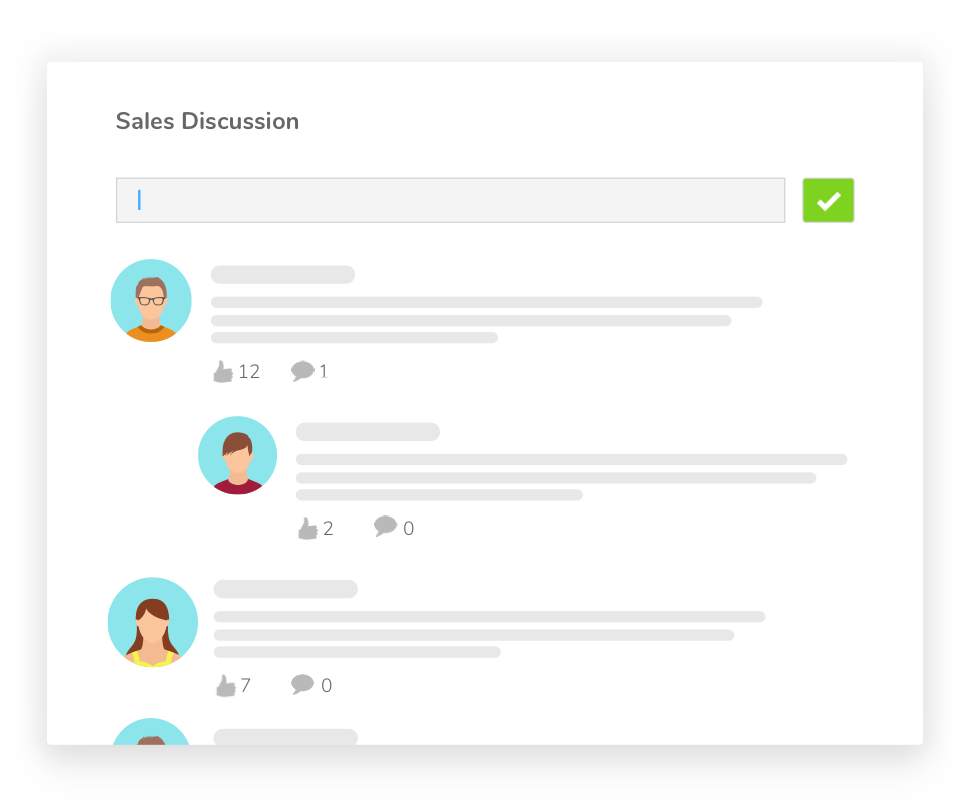
Knowledge and document management
Easy access to the latest project documentation is essential, otherwise teams may be working from out-of-date information that could jeopardise your project. That’s where knowledge and document management tools fit in, by giving teams one single source of truth from which to collaborate.