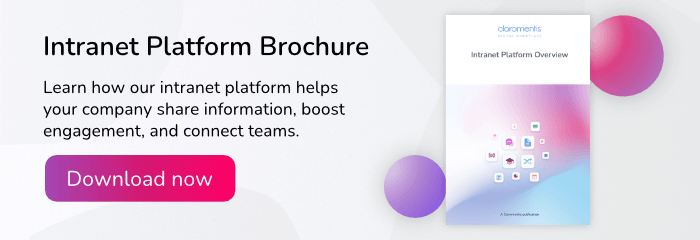Intranets are private websites that are only accessible by company employees. They can be used to share information, make announcements or post messages about upcoming events, and for internal communication and knowledge management.
The best part is that they are affordable. You don’t have to break the bank to get a quality affordable intranet software program to improve employee engagement and work more productively.
Many companies have begun to appreciate the central role intranet software can play in their company culture, employee engagement, bottom line, and overall digital workplace strategy and are investing heavily to improve their intranets. According to a recent industry report, the global online intranet software market is growing at a CAGR of 14.11% and is expected to exceed $36 billion by 2027.
(Image search: VerifiedMarketResearch.com)
However, to select the best intranet software that’s just right for your business, you must know what to look for. Below we look at some of the features you should consider.
Information management tools
Information management tools allow you to manage your company’s data more effectively. The best intranet software will offer a variety of key features that include:
- Document management: Keep, secure, and organize shared documents with permissions and inbuilt version control.
- Intranet news: Share announcements, company news, and press releases.
- Knowledge base: Build intranets filled with relevant professional content that team members will use to enhance their skillset.
- Policy management: Control intranet access according to user profiles and permissions.
- Digital assets management: Manage all multimedia assets, including file upload limits and version control.
- Image gallery: Pull intranet image galleries into your intranet home page.
- Intranet analytics: Track the performance of intranets through extensive analytics to improve usability and identify where you can make improvements.
- Polls and surveys: Gather employee feedback with polls or surveys that will help you establish intranet goals.
- Announcements: Let intranet subscribers know about upcoming events, company milestones, and intranet shutdowns so they can plan.
- Blogs: Allow intranet users to create blog posts that will be visible to other intranet users or privately to a group of readers.
- Search engine: Help employees find content with an intranet search engine.
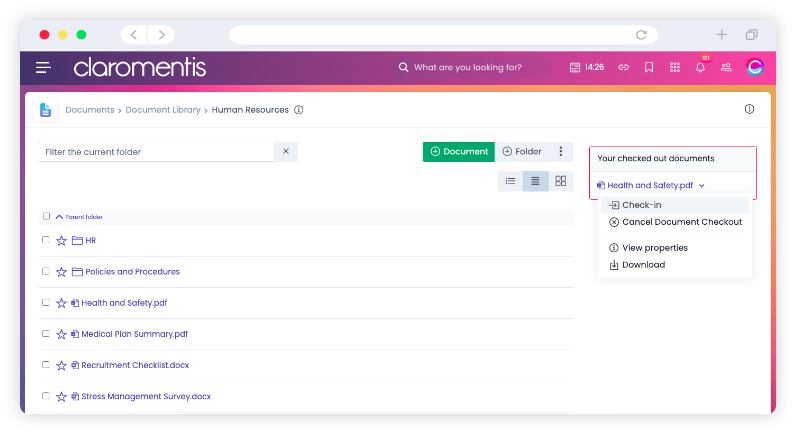
Keep your files and folders secure with a document management system
People management
People management tools allow you to create a people-centric business platform enabling your teams to personalize their profiles and win badges. You can also administer HR processes, such as contracts, and grant limited access to external partners.
Some useful features to look for include:
- Employee directory: Organize and manage your intranet users, including setting up user profiles, intranet access permissions, and LDAP integration.
- Personalized intranet profiles: Personalize intranets for individual employees with their photos, intranet news feeds, customizations, events calendar, project information, organization chart, search history, activity feed, and more.
- Extranets: Create intranet-based networks that grant external stakeholders access for easy collaboration.
- Badges and rewards: Provide intranet users with badges and rewards to highlight their achievements, project contributions, or activity.
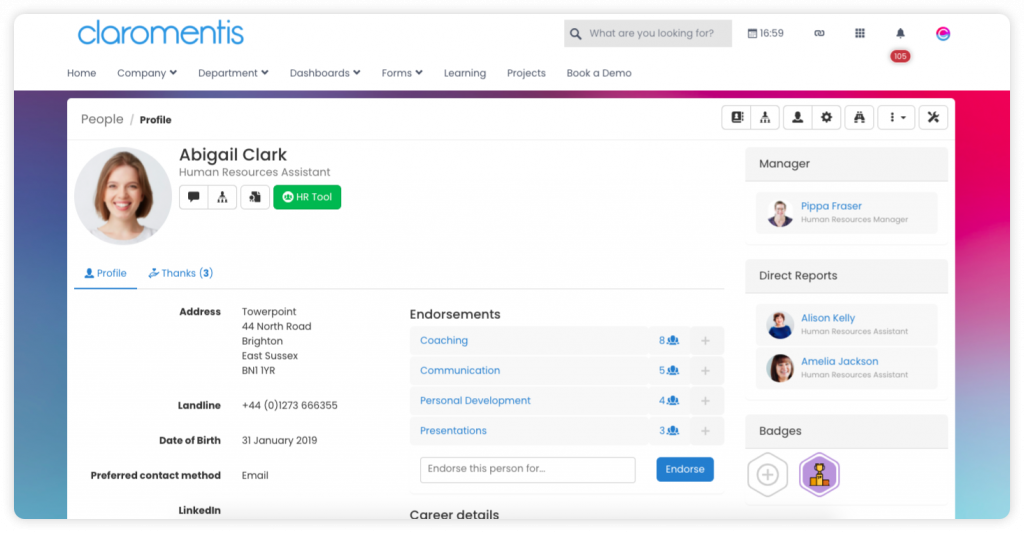
With a people management system, staff can personalize their own intranet profile and win badges
Productivity tools
Consider an intranet solution that comes with self-service productivity solutions. These help your teams be more productive by reducing time-consuming, repetitive activities and encouraging personal responsibility.
Some of the features you should consider in this regard include:
- Calendar: Plan activities with employee intranet calendars and events.
- Expense Management: Manage intranet reimbursements, trips, personal expenses, and more.
- Compliance Management: Helps staff stay updated on company security policies, compliance standards, and HR guidelines.
- Events: Staff can plan events with invitations sent to intranet users.
- Holiday Planner: Effectively manage absence, leave, training days, and sickness.
- Meeting Room Booking: Create intranet-based meeting requests with a meeting room booking tool.
- Audit Management: Monitor intranet user activity, including who accessed what information, when, and from where.
Social intranet applications
A social intranet platform gives teams omnichannel collaboration, connection, and bonding options.
Some features to consider include:
- Asynchronous intranet messaging: Create intranet-based messages that employees can access from anywhere.
- Collaboration tools: Manage projects and enable teammates to work together more effectively through file sharing, tasks lists, deadlines, and other collaboration tools.
- Forums: Let teams discuss ideas using forum-style employee intranet software.
- Quizzes: Allow your employees to test their knowledge with quizzes made up of multiple questions.
- In-system and email notifications: Get in-app or in-email notifications when specific events occur, such as users joining a forum, someone accepting a meeting invitation, or when there’s an update to a shared document.
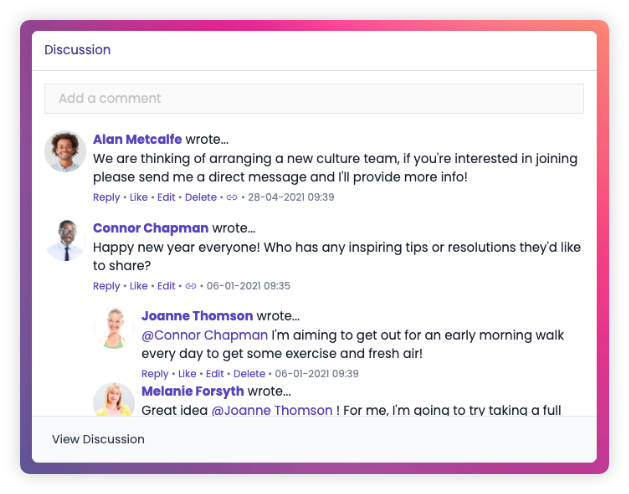
Social intranet applications like collaboration tools (above) help strengthen team bonds
Customization features
A good intranet has an intuitive user experience at its core.
Some useful features in this regard include:
- Drag and drop content management system: This system allows anyone in the company to create pages and content without learning how to code.
- Design tools and themes: Customize your intranet presentation with the help of design tools that let you add new elements, edit existing content on pages, change backgrounds, adjust colors and fonts, upload logos, choose a theme, and more.
- Menu builder: You can create your intranet menus with a menu builder tool.
Security
The best intranet software provides excellent security features that protect your business against online threats.
Consider an intranet solution with these features:
- Single sign-on (SSO): Centralize authentication with single sign-on, eliminating the need for multiple usernames and passwords.
- Data encryption: Ensure data security by encrypting all information stored on the system.
- Secure browsing: Protect users from harmful content and viruses with safe web browsing capabilities.
- Two-factor authentication: Keep user accounts secure using SMS, email, tokens, or smart cards.
- Permissions: Set permissions to manage access levels and define what each user level can do.
Knowledge integrations
A good intranet solution should offer seamless integrations with your existing software programs, including social media sites, CRM, email marketing systems, and more.
In addition, you should be able to request the vendor to a custom integration that pulls in data from your external business platforms.
Choosing the best intranet application
Finally, you should look for more than just affordable pricing as there are other factors to consider when selecting digital workplace solutions.
The key is finding the right balance. Go with an affordable but all in one platform that helps you stay within your budget while ensuring your employees get everything they need from the tool.