If your workforce consists of fully distributed teams, using remote team software to keep everyone on the same page and moving towards the same business goal is essential.
Indeed, managing remote employees does require a slightly different approach than managing office-based staff.
For one thing, you won’t be able to rely on water-cooler chatter to build team relationships. Instead, remote workers and remote team managers will need to be intentional and deliberate with their communication, scheduling opportunities for collaboration rather than waiting for it to happen. Putting in this effort is a win-win situation, because remote teams will collaborate better and be more productive, which will lead to improved morale and business growth.
Secondly, having the right tools to support a remote workforce is imperative if they’re to collaborate, communicate, and work effectively. Email and a file sharing app simply won’t cut it; teams need dedicated remote work tools to achieve their best work. In fact, our Remote Work in the UK Report revealed that remote employees are urgently calling for better remote working tools to support them, including collaboration and communication tools, apps that strengthen company culture, and project management software.
But just like too many cooks spoil the broth, too many disconnected apps stifle productivity. This is why 30% of those surveyed in the same report are calling for more streamlined apps rather than lots of fragmented ones. So remote work software must be both comprehensive in its functionality and simple enough in its usability to best support your remote workers.
The best remote work software will provide the balance that your teams need, and your company intranet neatly fits the bill. Here are 4 reasons why:
Enables team communication
As we mentioned above, remote team communication must be proactive to be successful. And online intranet software is packed full of team collaboration tools that make it easy for remote workers to communicate from afar, including:
- Internal intranet messaging: Teams can communicate one-to-one or one-to-many via private messaging. It’s asynchronous, which means your staff won’t be bombarded with notifications that disrupt their workflow. Instead, they can check in and reply to messages at a time that suits them.
- Collaboration spaces: Create online spaces for each team, department, or location to enable remote employees to share ideas based on a common topic. Staff can tag their coworkers into posts to bring them into the conversation, inviting further discussion and opportunities for collaboration.
- Corporate social networking: Embedding corporate social networking feeds into your intranet homepage allows team members to engage with the wider goings on at your company. Social media-inspired features such as “likes”, tagging, and sharing options add a layer of fun to communications, which is key to employee engagement (more on this below!)
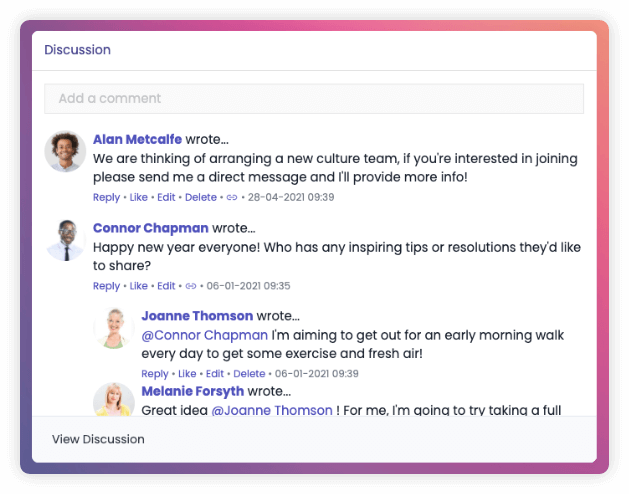
Remote team software, such as a company intranet, includes useful communication tools to connect your teams
Fosters employee engagement
Engaged employees produce better work and have higher levels of wellbeing according to a survey by Gallup. So remote team management software that enables and nurtures engagement is a must-have.
Your company intranet is already geared up to improve employee engagement thanks to in-built tools such as:
- “Thank you”/kudos sharing apps: Today’s intranets include “thank you” apps that allow teams to share kudos to each other. A genuine, sincere pat on the back is a powerful motivator, reduces staff turnover, and improves morale, so make good use of the tools that make this easy.
- Intranet badges: Create and award intranet badges to staff whenever they pass a training course, complete a big project, or go above and beyond their basic responsibilities. Doing so will have a major impact on improving employee satisfaction and company culture.
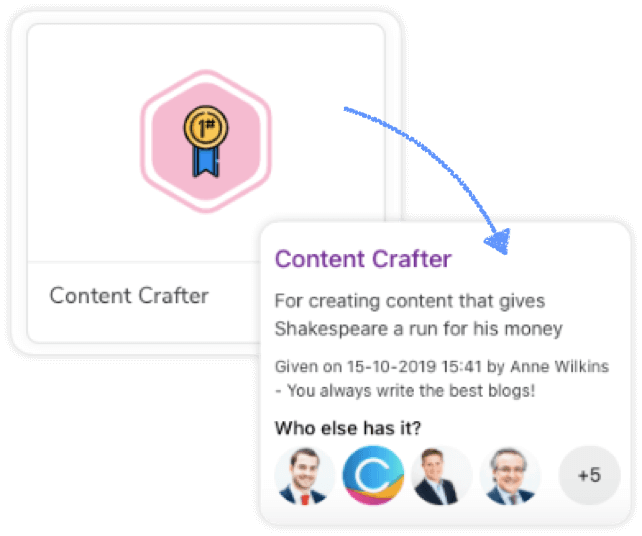
Use intranet badges to recognise your remote teams’ achievements
Keeps remote teams connected to company goals
An important part of remote team management is ensuring that all remote team members are fully aware of your company’s goals. Get this wrong, and you risk creating an environment where remote teams are unsure how or why their contributions make a difference. Get it right, and you build a cohesive team who are in sync, knowledgeable, and confident in what they do.
Intranet tools that help connect remote teams to your company’s goals include:
- Company news: Create content-rich intranet news articles whenever there’s a company update, such as winning a new client, hiring a new member of staff, or delivering a major project. Enable two-way communications by allowing staff to add comments and “like” news articles, which will further promote transparency.
- Knowledge base: Be open to sharing company knowledge – rather than keeping it locked away – by publishing how-to guides, explainer videos, and best practises using your intranet CMS and knowledge base software. This will be especially useful for customer service teams, who need quick access to the information that helps them provide support.
- Policy management: Distributing policies and getting people to actually read and accept them is always a challenge, remote work or not. Policy management tools, which should come as standard with your intranet, minimise these issues by automating the distribution process, notifying staff that there’s a policy to be read, and recording acceptance rates.
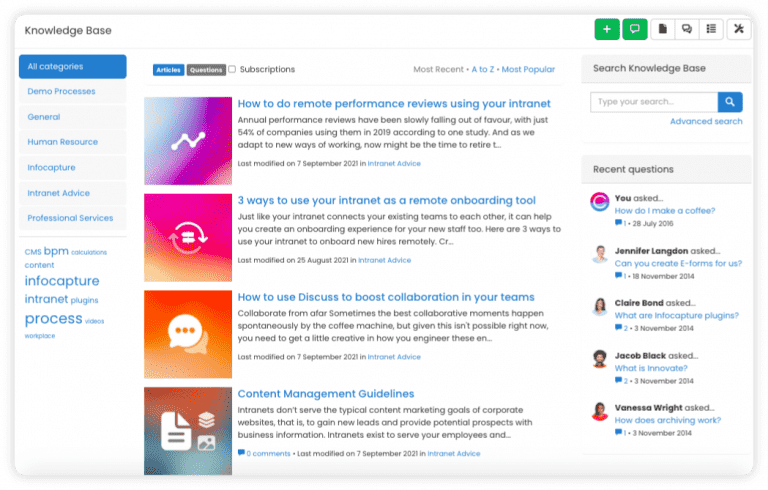
Easily share company information by using knowledge management software
Makes project management more efficient
Arguably one of the most essential remote team management tools is a project management suite. This digitises everything to do with project management, enabling your project managers and teams to work effectively online with tools such as:
- Task management: Project managers can assign tasks to the best suited team member and keep track of progress.
- Kanban boards: A staple of agile project management, Kanban boards allow teams to get a visual overview of upcoming tasks, as well as mark tasks as “in progress” or “completed” by moving drag & drop cards to the relevant statuses.
- Project files: Because of the integrated nature of intranet software, teams can easily access supporting project files via the platform’s document management system.
- Dashboards: Teams can see a snapshot of the status quo thanks to interactive dashboards that present all essential info in one place, making it much easier to manage projects remotely.
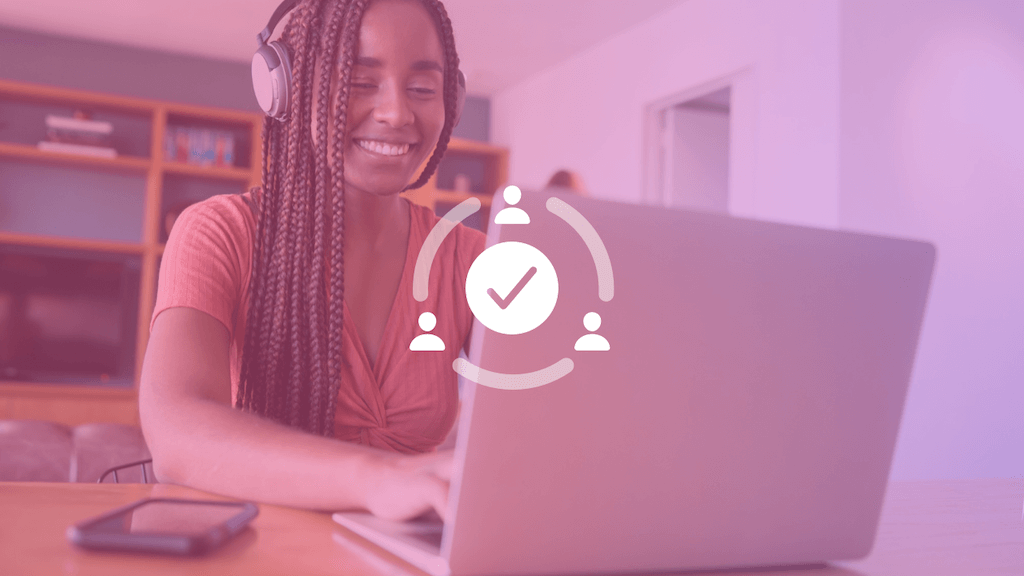
![[FREE GUIDE] How To Use Technology To Make Your Business More Human](https://no-cache.hubspot.com/cta/default/5025095/58db784b-ad98-4594-8338-0be62e3c2e90.png)




