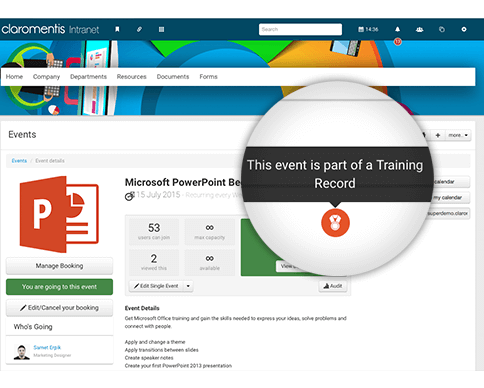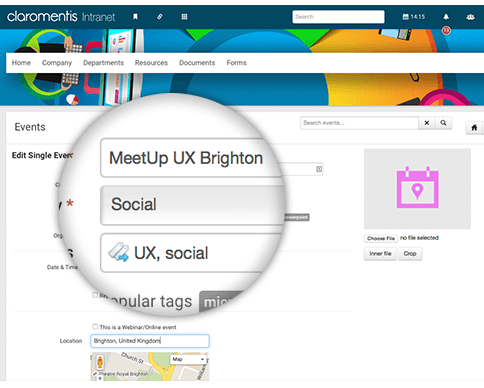
Manage bookings
Manage categories, invitations, any required approval process, bookings and waiting lists. This helps to ensure that the maximum value is obtained from each event. Configure waiting lists for events with a limited number of places. This is not mandatory – events can also be for unlimited users – for example a webinar. Set up categories to meet your business and use them for efficient filtering and reporting. Assign events administrators, who are able to create and manage events.
Online events and webinars
Mark events as online/webinar events and provide joining instructions, which will be sent to users via email. With this approach intranet events integrate seamlessly with your normal external tools for hosting webinars.
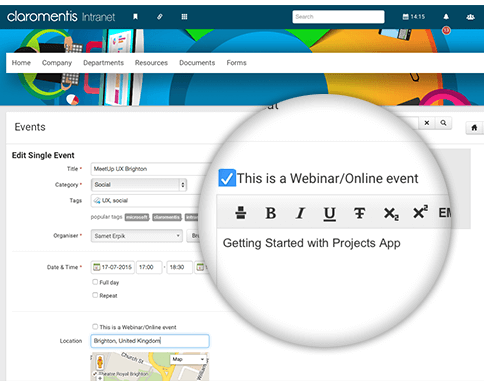
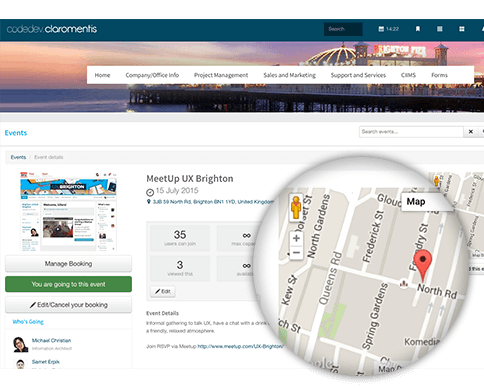
Embed Google Maps
For events that have a physical location rather than internal or virtual events, there is full integration with Google Maps, allowing precise event locations in a familiar format to all users.
Event notifications
Keep users informed if event details change or if the event is cancelled. The notification engine is the powerful system that allows you to set to email or badges, or give the user control by application.
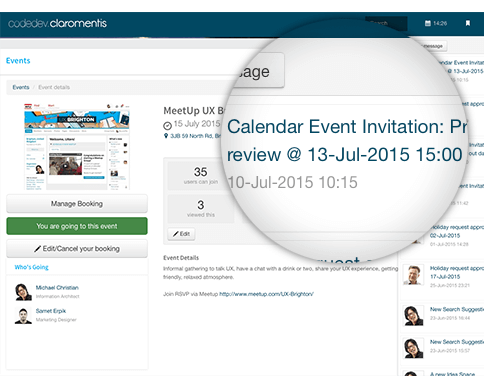
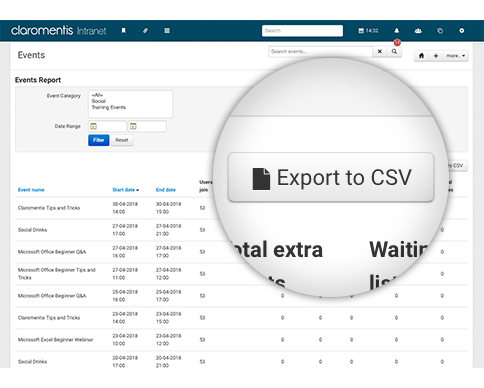
Reporting
Reporting is available on user bookings and events. Full filtering Is available, by users, user groups, dates and categories of events – as well as downloading the data to CSV for further analysis and graphing.
Integration with E-learning
The Events app also works in conjunction with our e-learning software, through the utilisation of qualification codes. Lectures, events, quizzes and training courses are completely integrated with E-learning to form a complete learning environment. Users can also achieve training records based on event attendance, which will be accredited to their overall learning path.