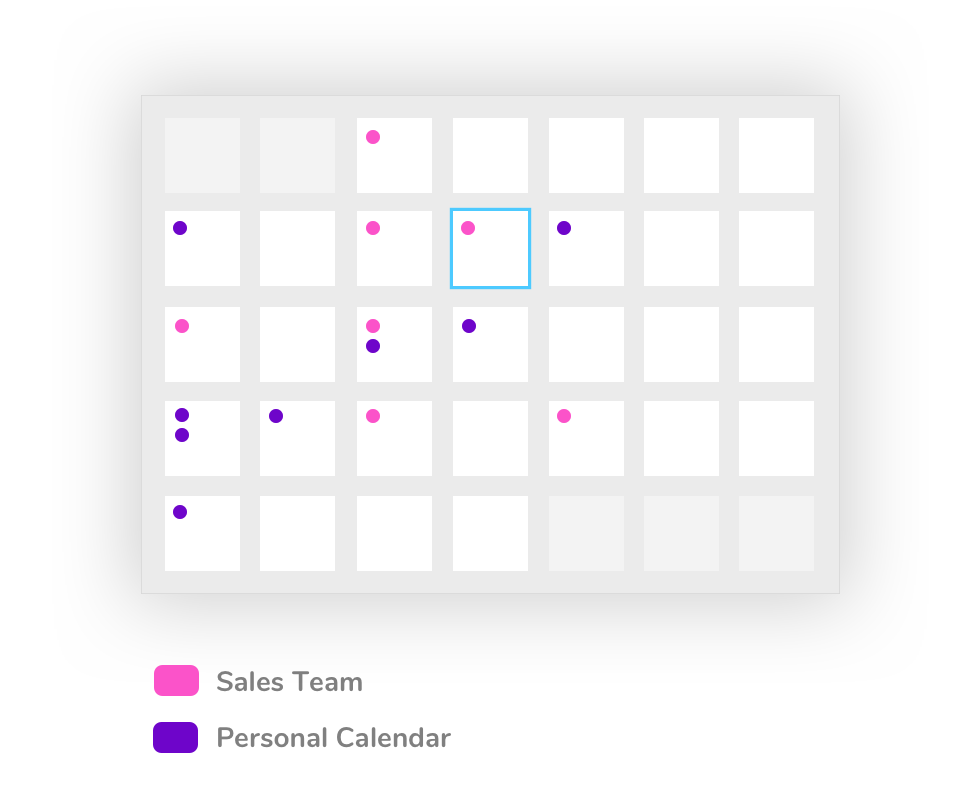
Organise meetings and manage calendars
Use our intuitive scheduling tools to organise meetings and events for yourself and your teams. In-built permissions allow teams to create secure group calendars that are only visible to the relevant staff. Individual intranet users can also create their own private calendar for personal appointments, which only they can access.
See who’s available and when
Get instant visibility of your teams’ availability with four different intranet calendar view types – day, week, month, and agenda. Our ‘find conflicts’ calendar feature makes it easy to see who’s blocked out with meetings or away, so that you spend less time coordinating busy schedules.
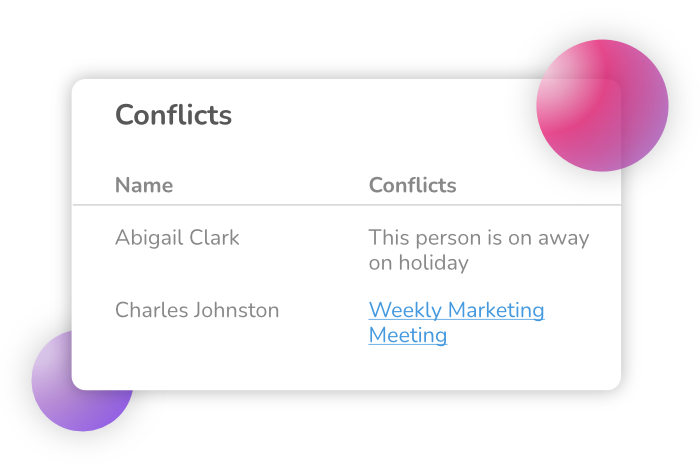
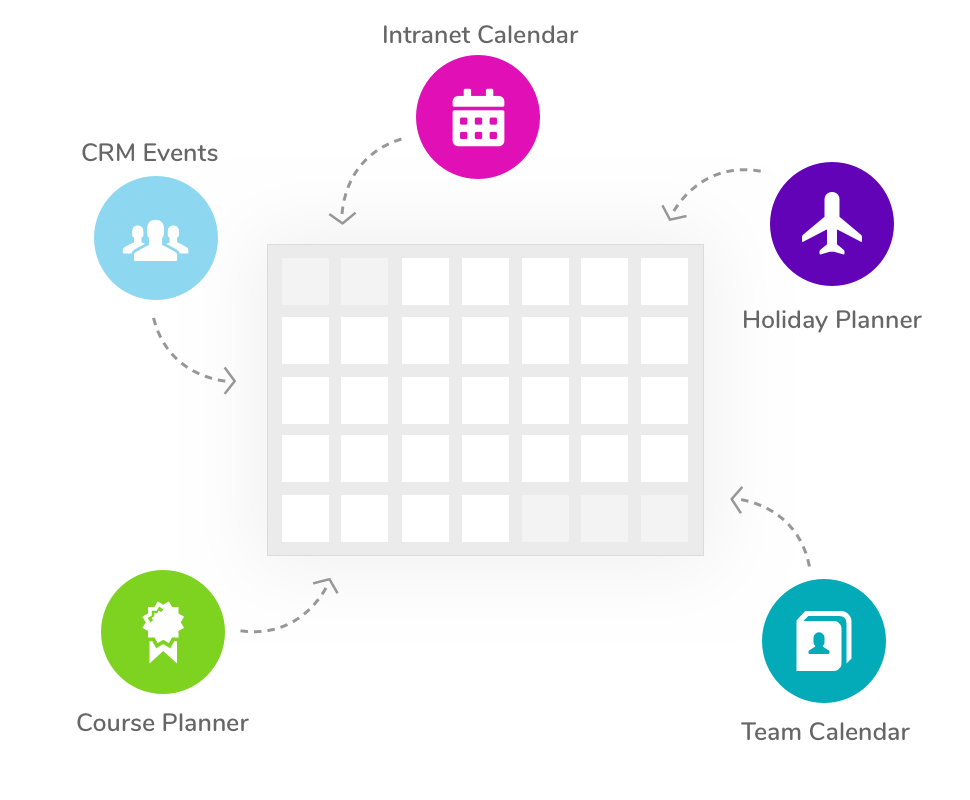
Auto sync your calendar with other intranet apps
Our intranet calendar application automatically integrates with other apps in our business platform, such as our holiday planner software and events calendar tool. These handy calendar functions pull in data such as sickness days, training events, and annual leave into your shared calendars, so that you can see who’s out that day.
Get meeting reminders and event invitations
Never miss a meeting again thanks to automatic calendar notifications, which send reminders to your inbox or intranet when a meeting is about to start. If you’re hosting an event, our events management app will send invitations straight to your guests’ email, where they can confirm attendance in a click.
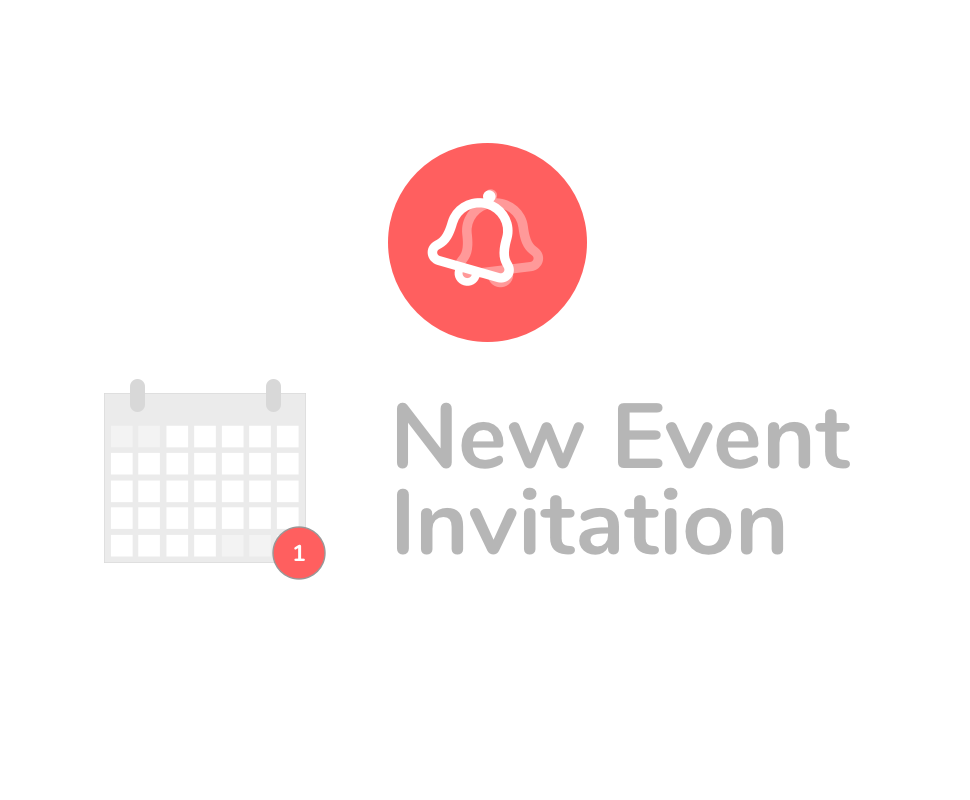
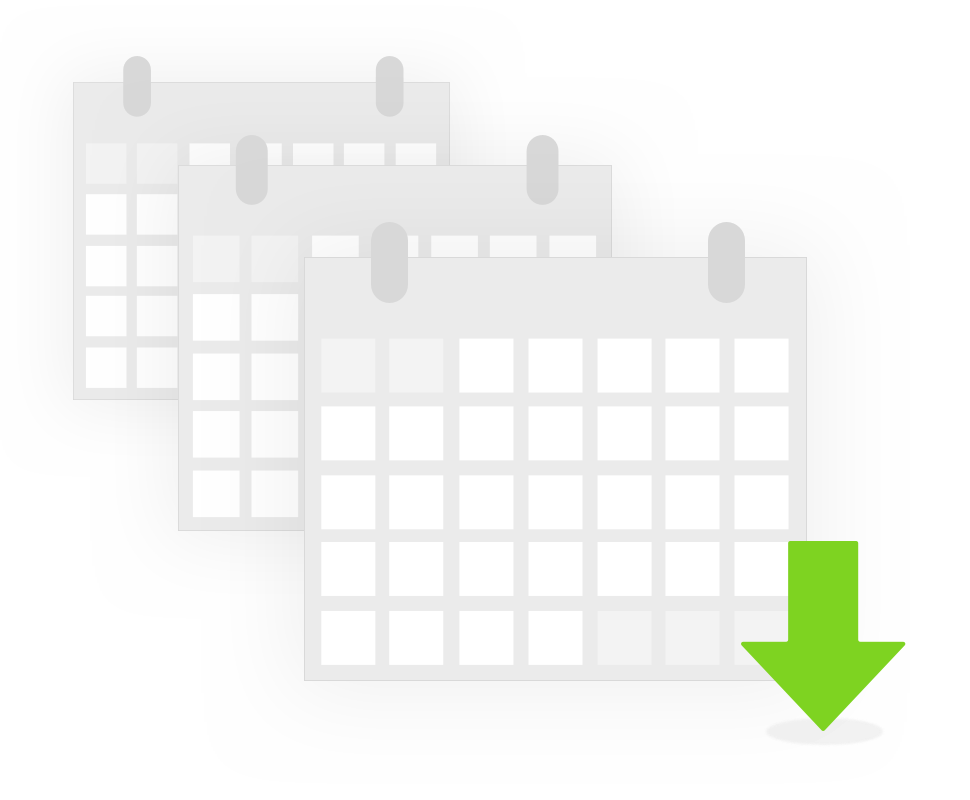
Import and export your external calendars
Connect with your shared calendar apps with our import and export features. Using iCal files and URLs, you can import and export meetings, events, and staff holidays from and into your Google calendar or Outlook calendar, helping you consolidate your staff schedules.



